Are you ready for the ultimate Football Manager 2024 experience? Look no further than FMWonderkid.com, the premier destination for all your FM24 needs!
FM Facepack: Bring Your Game to Life
Our website offers a wide range of FM facepacks, featuring images of all players and staff faces in Football Manager 2024. Say goodbye to the days of missing player faces in the personal profile section, and say hello to a fully immersive gaming experience.
Graphics Galore: Enhance Your Gameplay
But that’s not all! At FMWonderkid.com, we also offer a variety of graphics options to enhance your gameplay. From the best Football Manager graphics designers. All from club, nation, and competition logos to football kits, we’ve got you covered. Our collections of FM logo packs and FM kits packs are the perfect addition to your Football Manager 2024 game.
Download Now: Get Your FM24 Facepacks Today
And the best part? Our FM facepacks collections are available for download right now! Simply visit our website at [FMWonderkid.com] and start browsing our extensive collection of FM24 face packs. And while you’re there, be sure to check out our Football Manager graphics and database page, where you can download even more amazing content for your game.

Join the Fun: Experience Football Manager 2024 Like Never Before
At FMWonderkid.com, we’re passionate about Football Manager 2024 and dedicated to providing our visitors with the best possible gaming experience. Our witty and compelling content is designed to keep you engaged and entertained, while our top-quality graphics options will take your gameplay to the next level.
So what are you waiting for? Head on over to FMWonderkid.com today and start exploring our amazing collection of FM facepacks, FM logo packs, and FM kits packs. Your ultimate Football Manager 2024 experience is just a click away! 😊
How do I add Facepack to Football Manager 2024?
To add a facepack to Football Manager 2024, you can follow these steps:
- Download the facepack of your choice and extract the file if needed.
- Head to the Football Manager 2024 folder in your Documents (usually found at
C:\Users\[name]\Documents\Sports Interactive\Football Manager 2024). - Create a
graphicsfolder if you don’t have one already, and then create aplayersfolder inside of that. - Drag and drop or copy and paste your facepack into the
playersfolder. - Start Football Manager 2024, go to
Preferences, thenInterface. - Click on
Clear Cache, then untickUse caching to decrease page loading timesand tickReload skin when confirming changes in Preferences. - Click on
Confirm.
Related Pages:
Enjoy! 😊
FM24 Facepack FAQ
1. Can facepacks affect game performance in FM24?
A: Large facepacks can impact game loading times in FM24, especially on systems with lower specifications. However, for most modern computers, the impact is minimal.
2. How often are facepacks updated in Football Manager?
A: Facepacks are often updated annually with each new edition of Football Manager. Community creators may also release updates during the year to include new players and staff.
3. Can I create my own facepack for FM24?
A: Yes, you can create your facepack for FM24. This requires collecting images, resizing and formatting them according to FM standards, and then compiling them into a pack. This is a great way to add a personal touch to your game.
4. Are there different types of face packs available for FM24?
A: Yes, there are various types of facepacks available for FM24, including standard portrait packs, icon packs, and styled packs. Each type offers a different visual style and presentation of player and staff images.




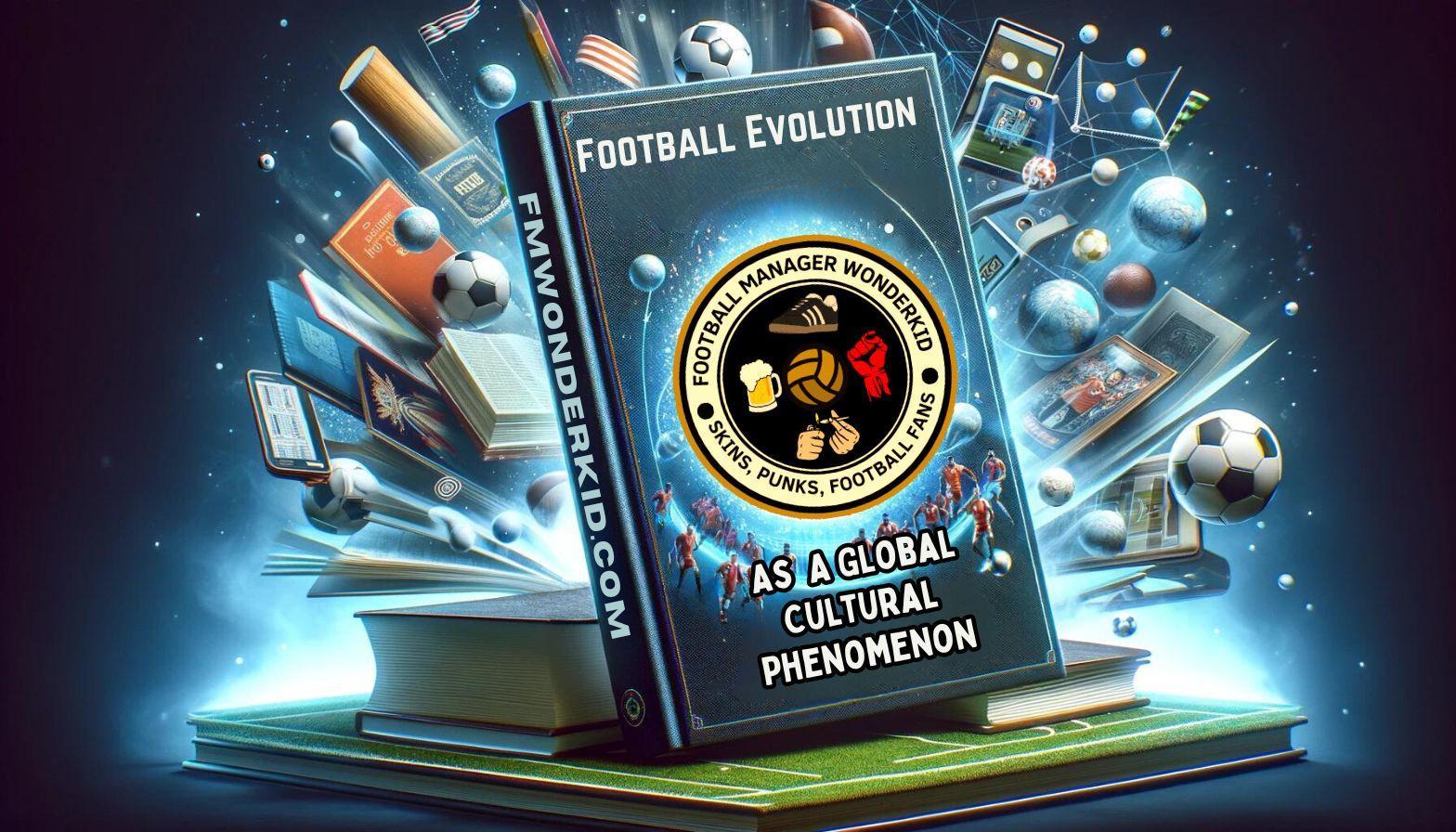



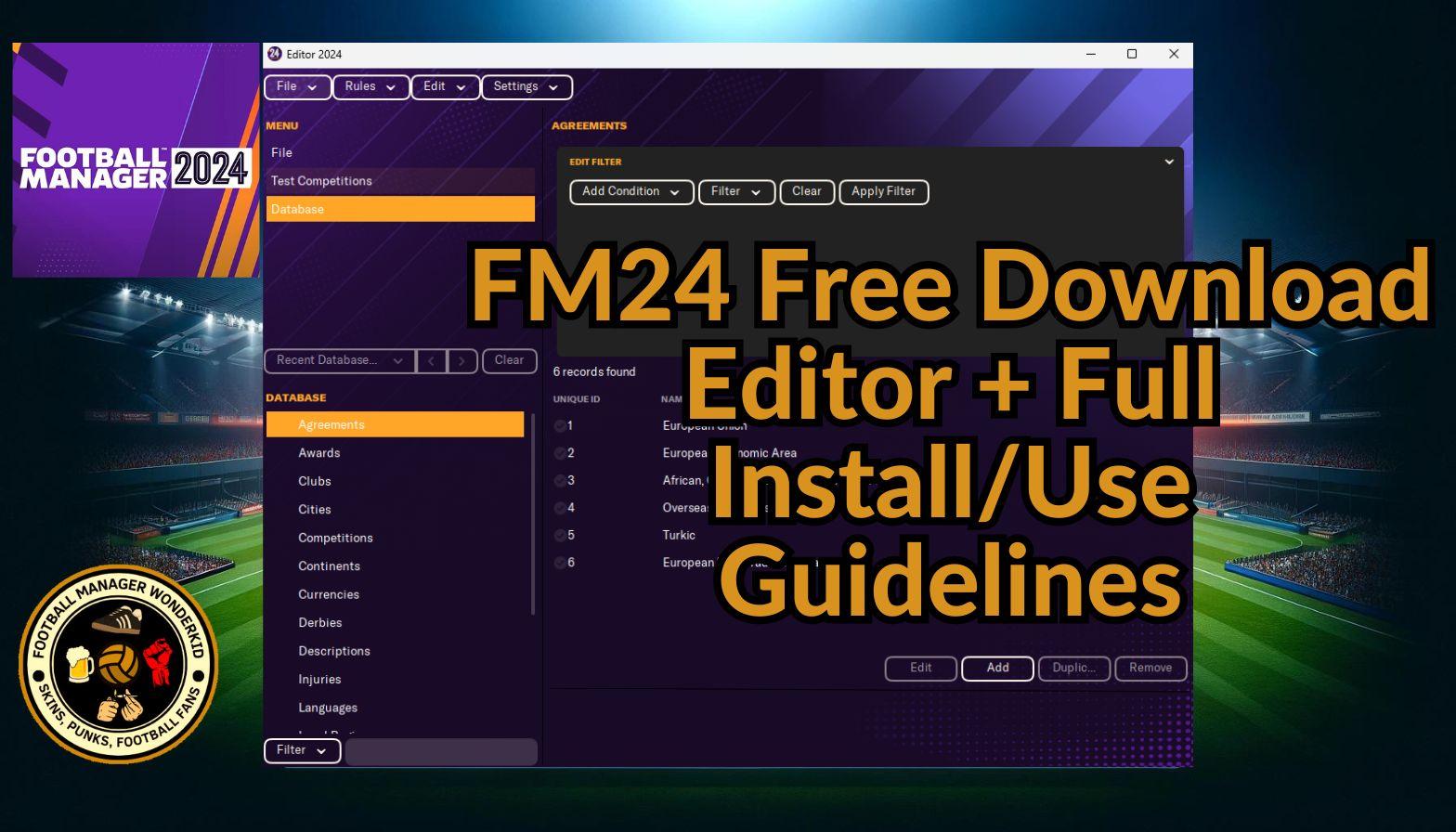

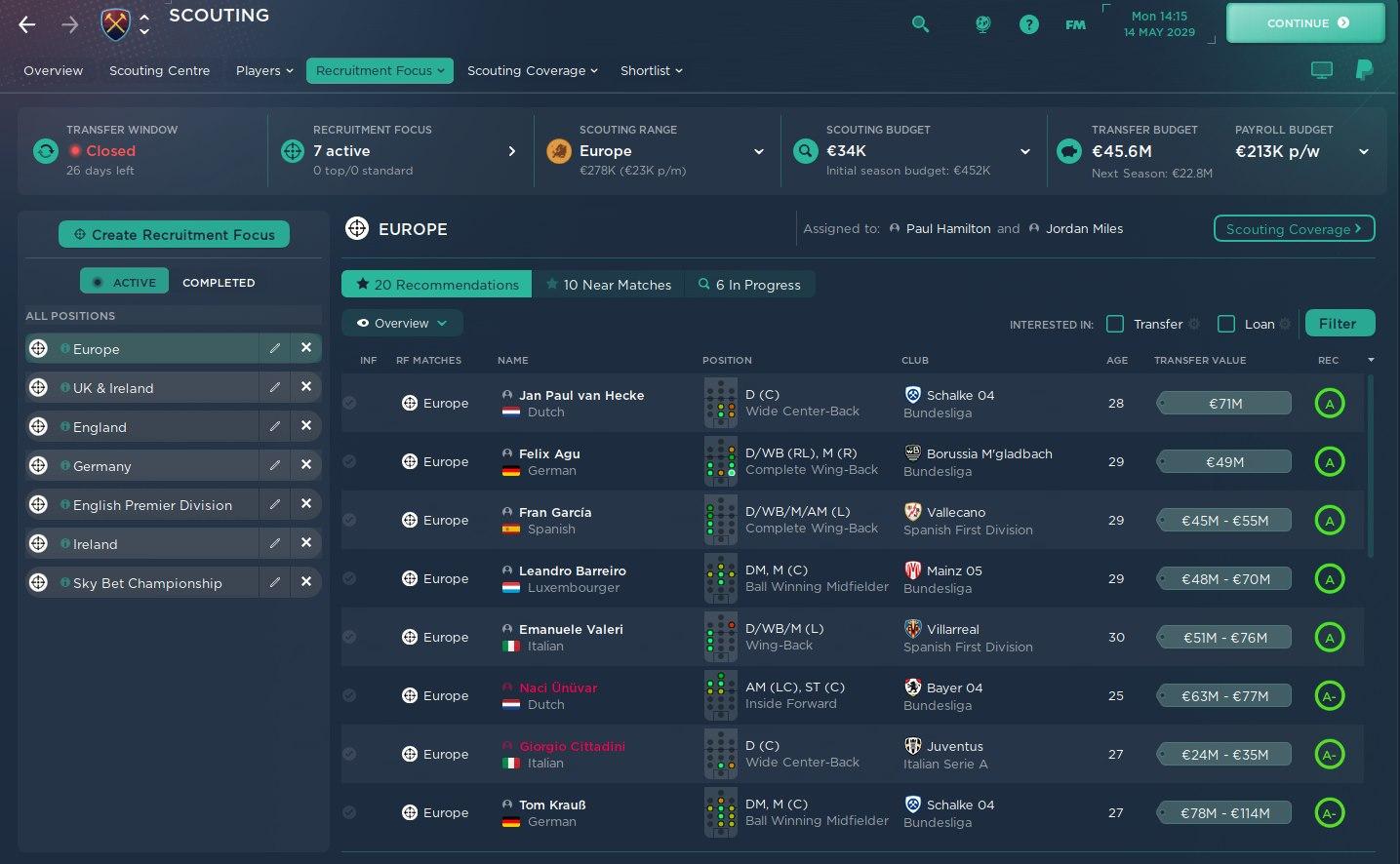

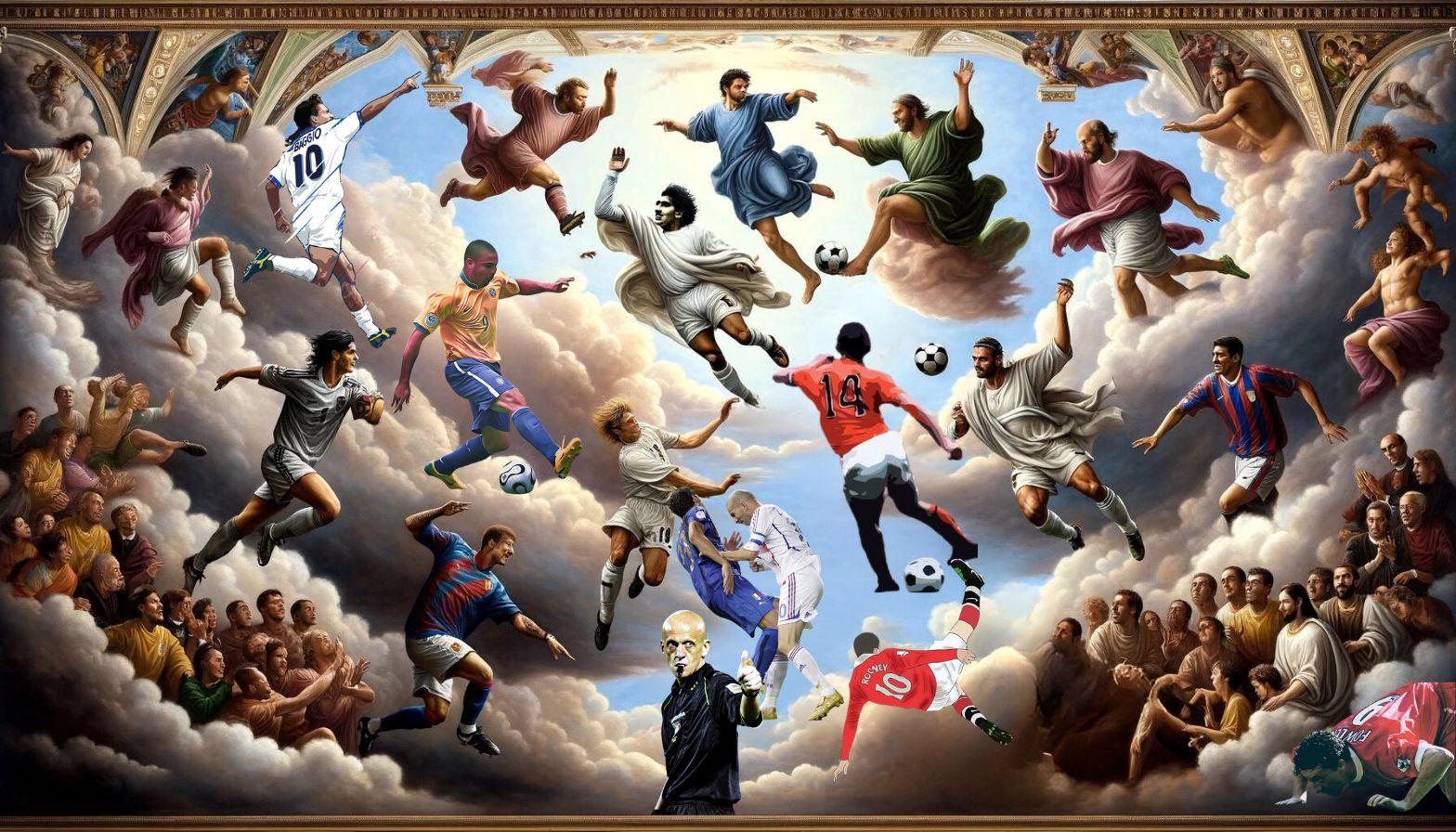


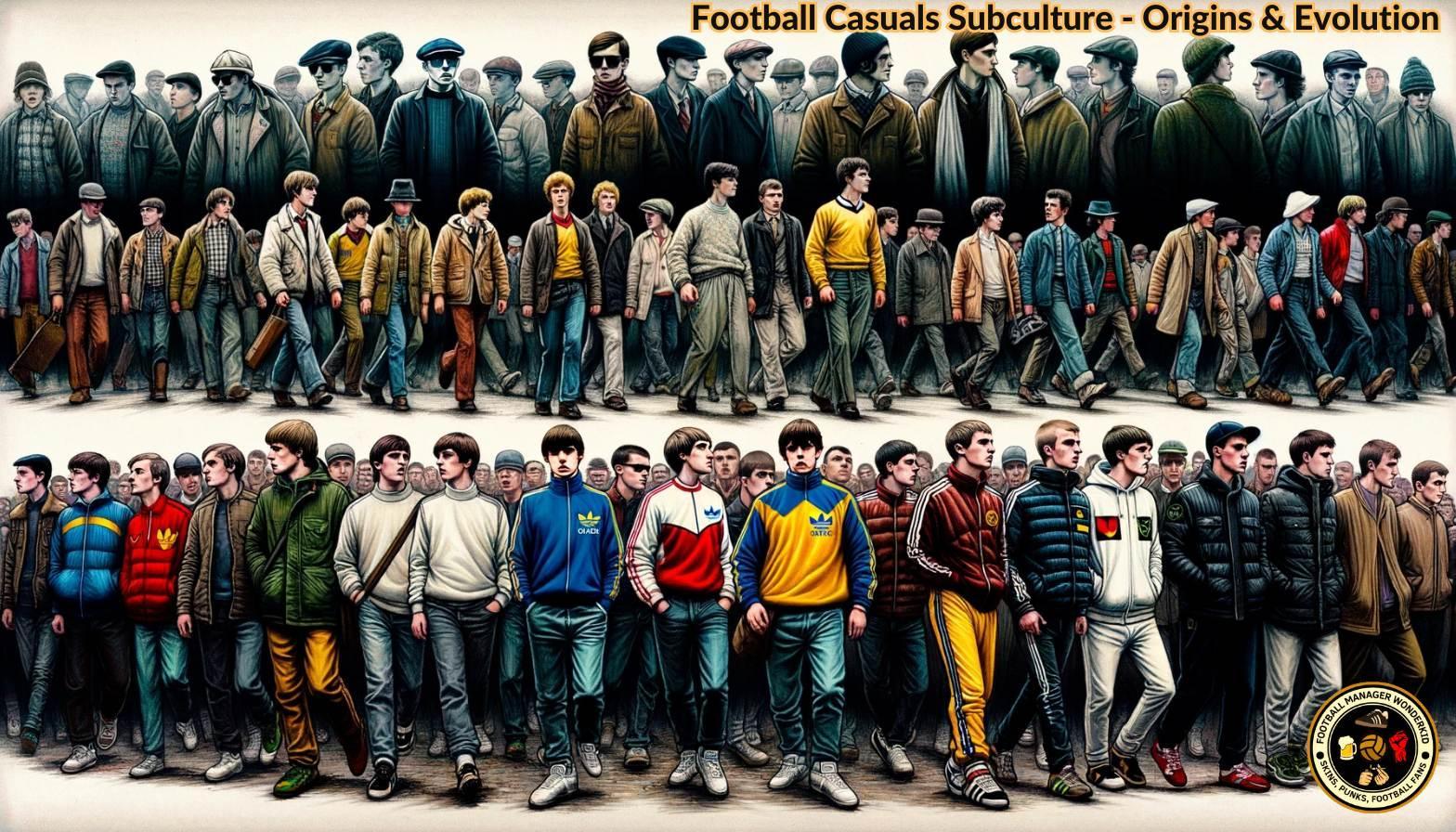

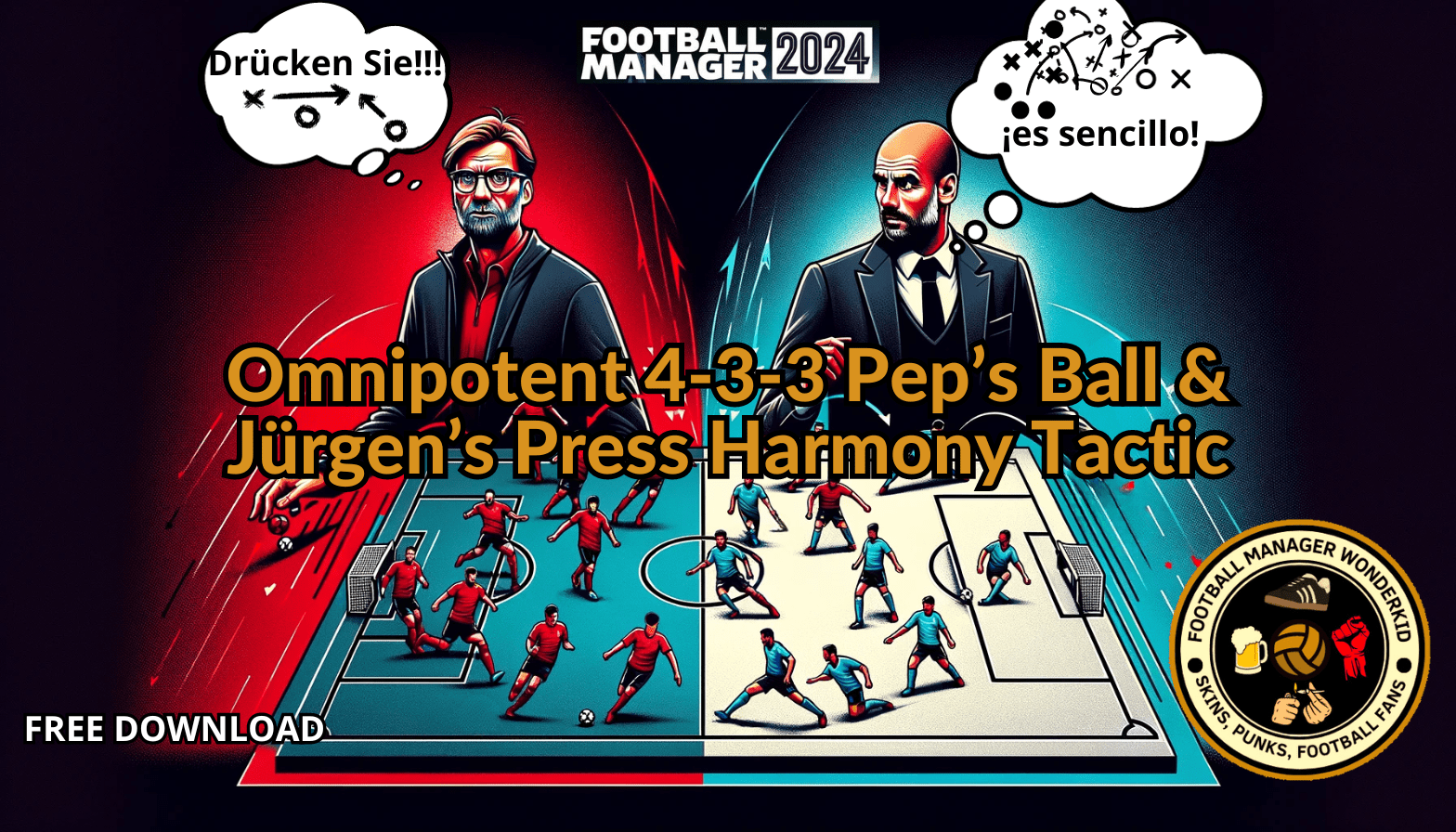
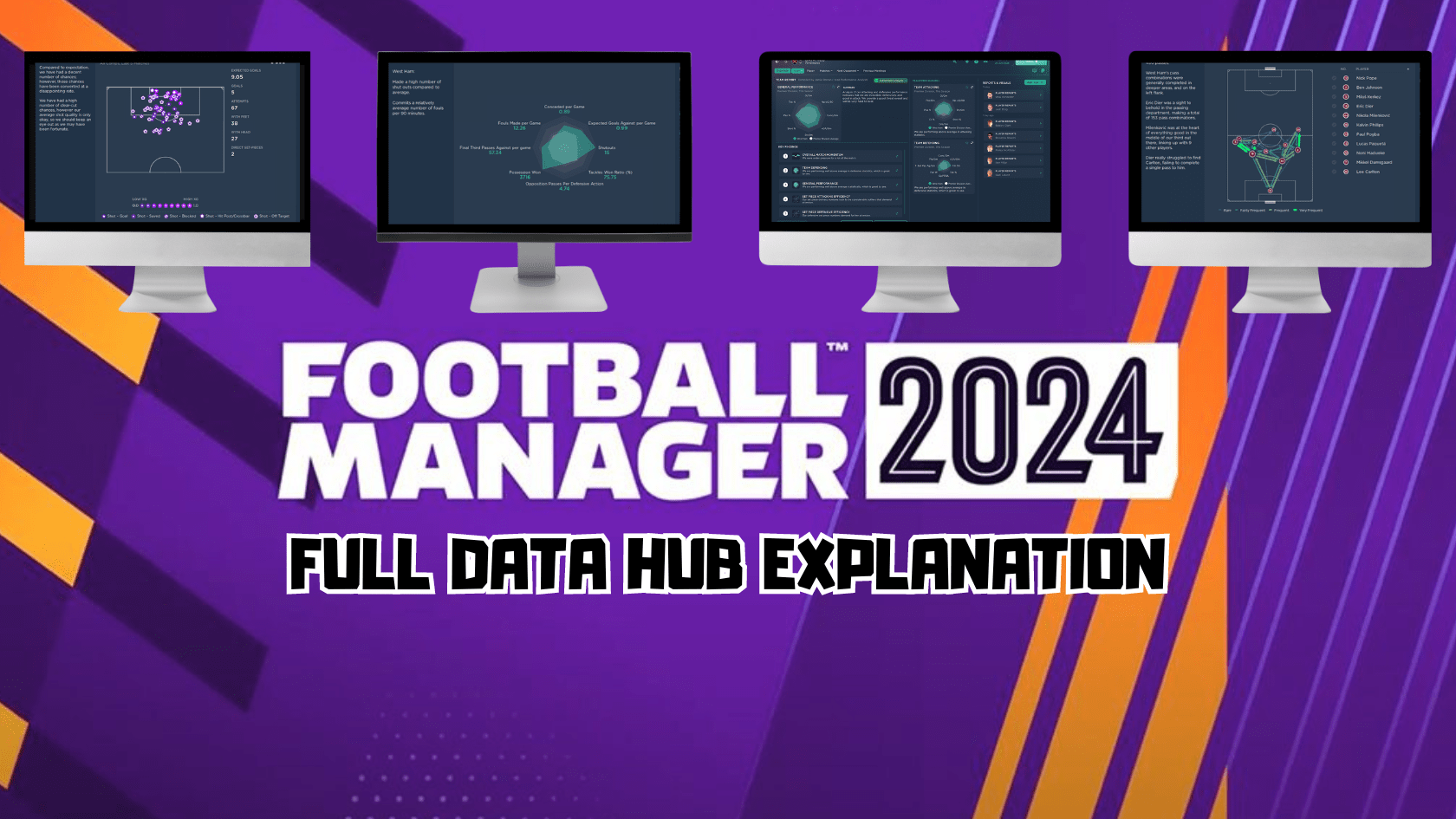
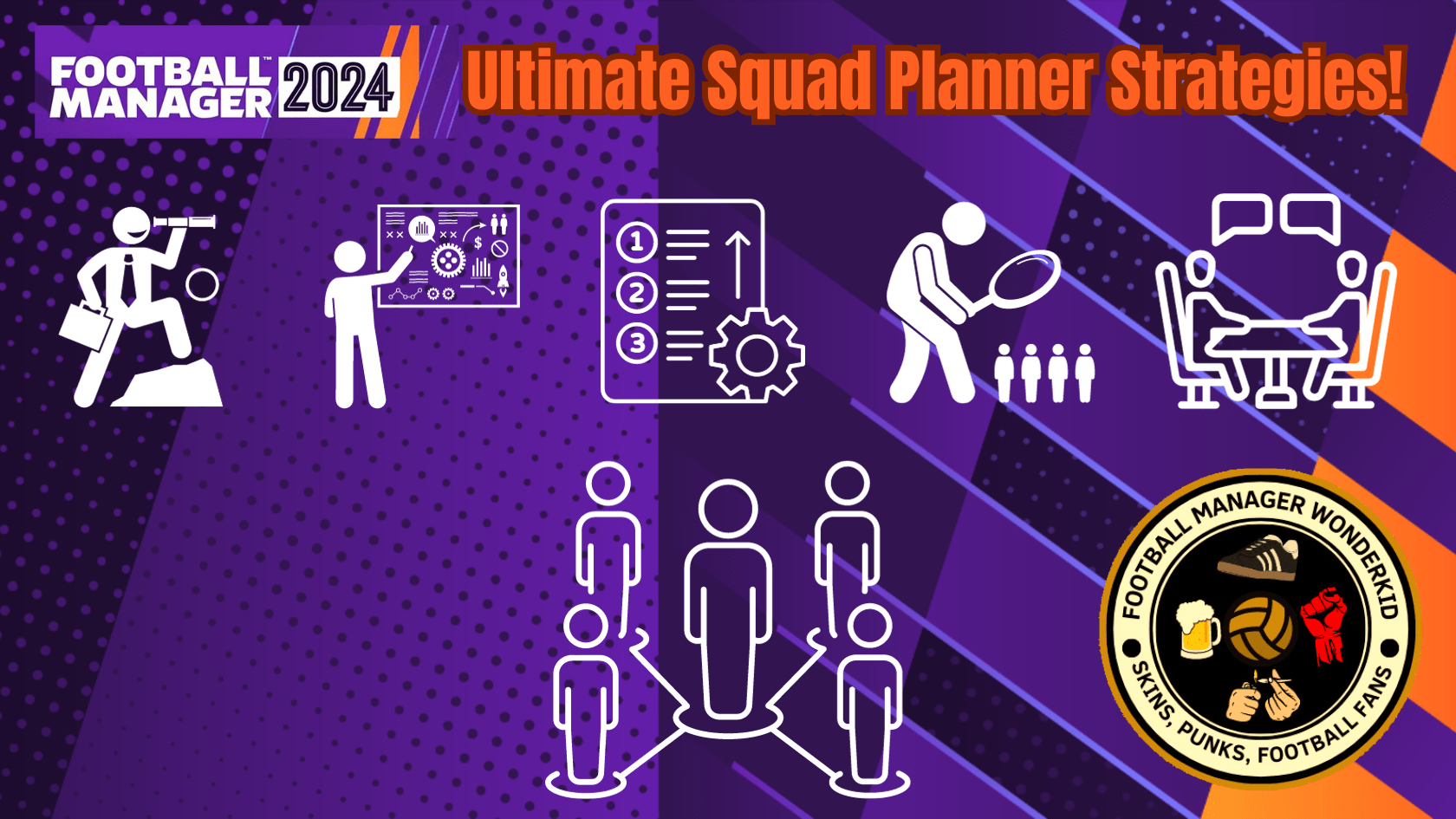
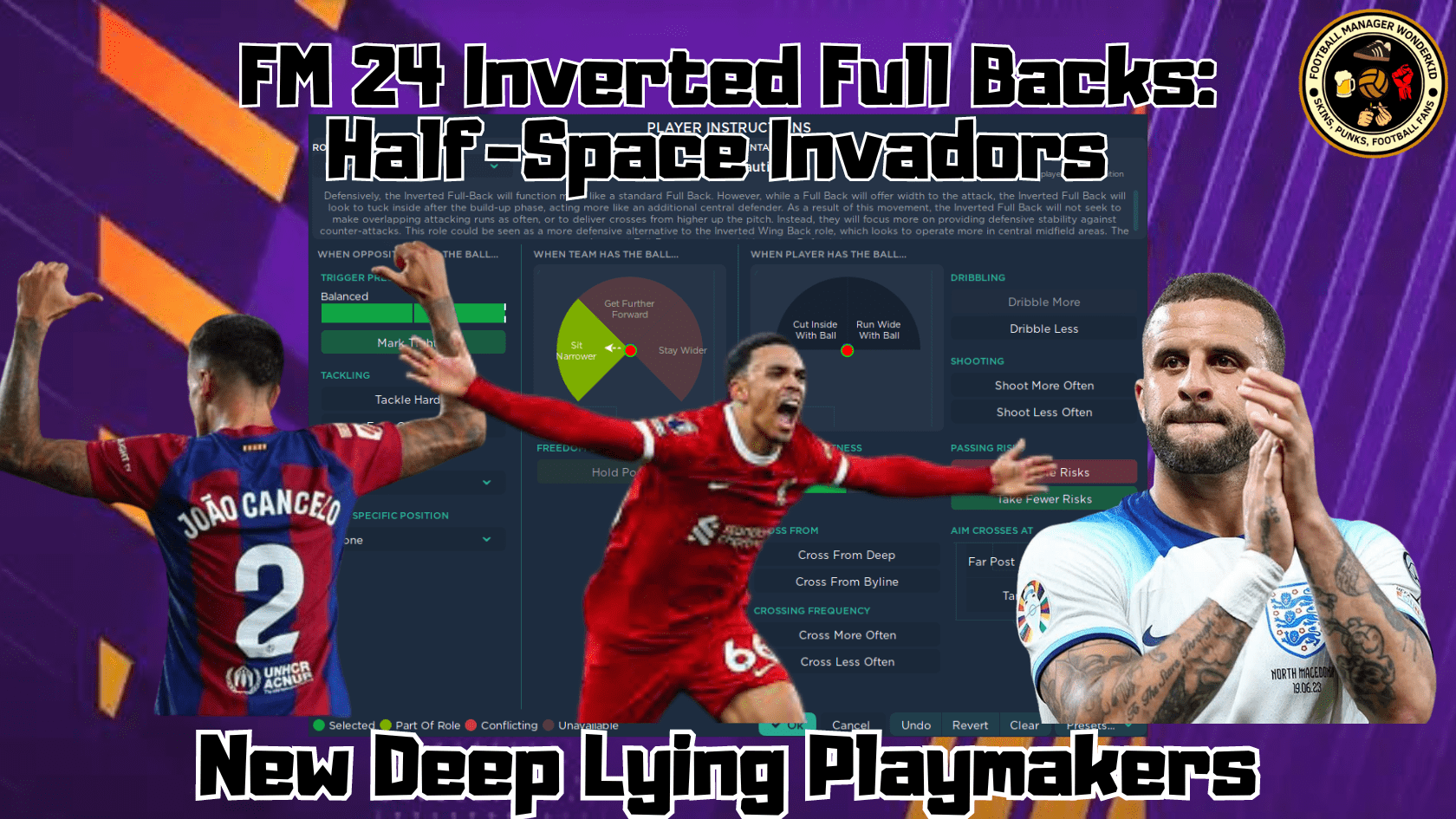
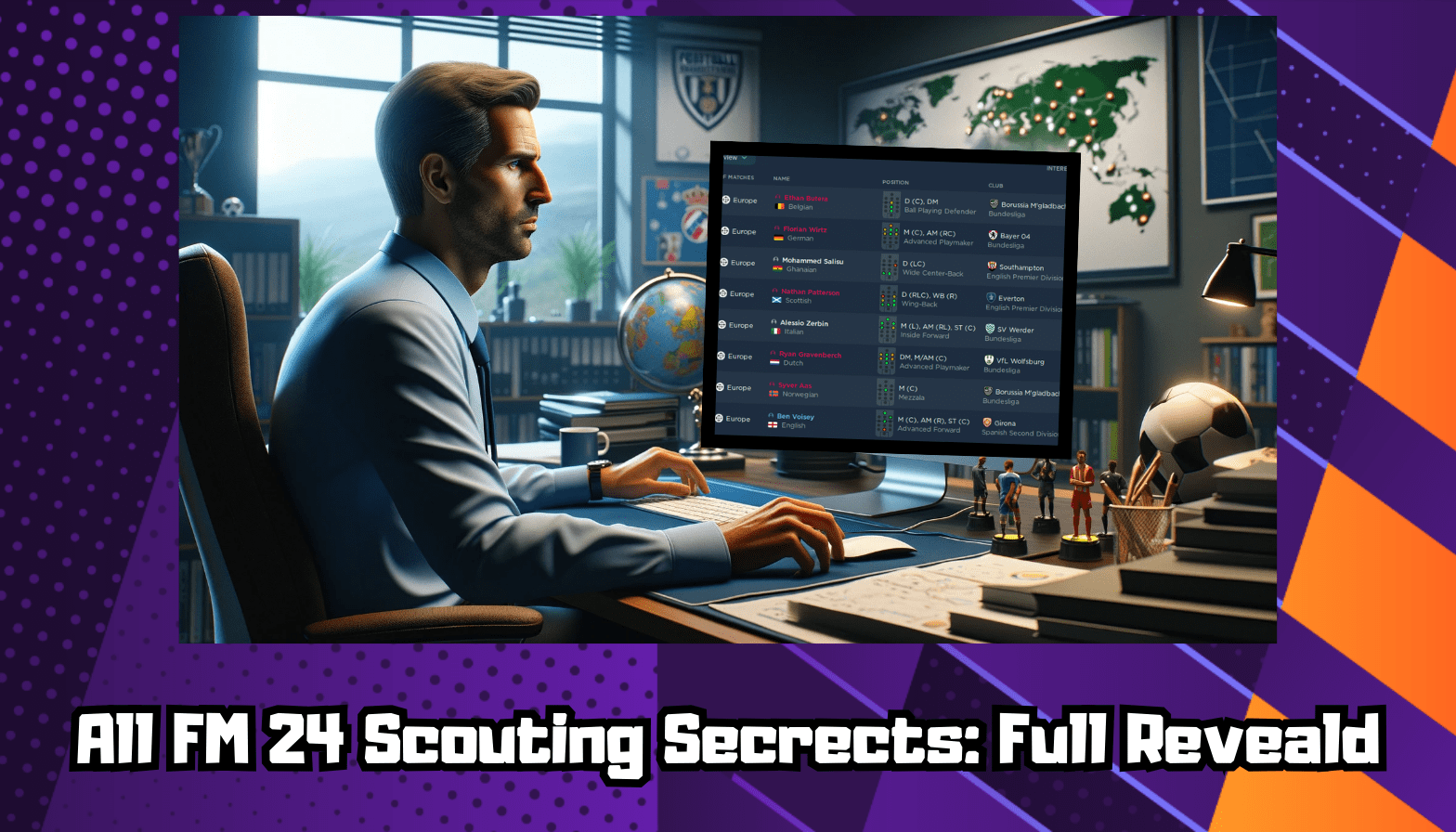
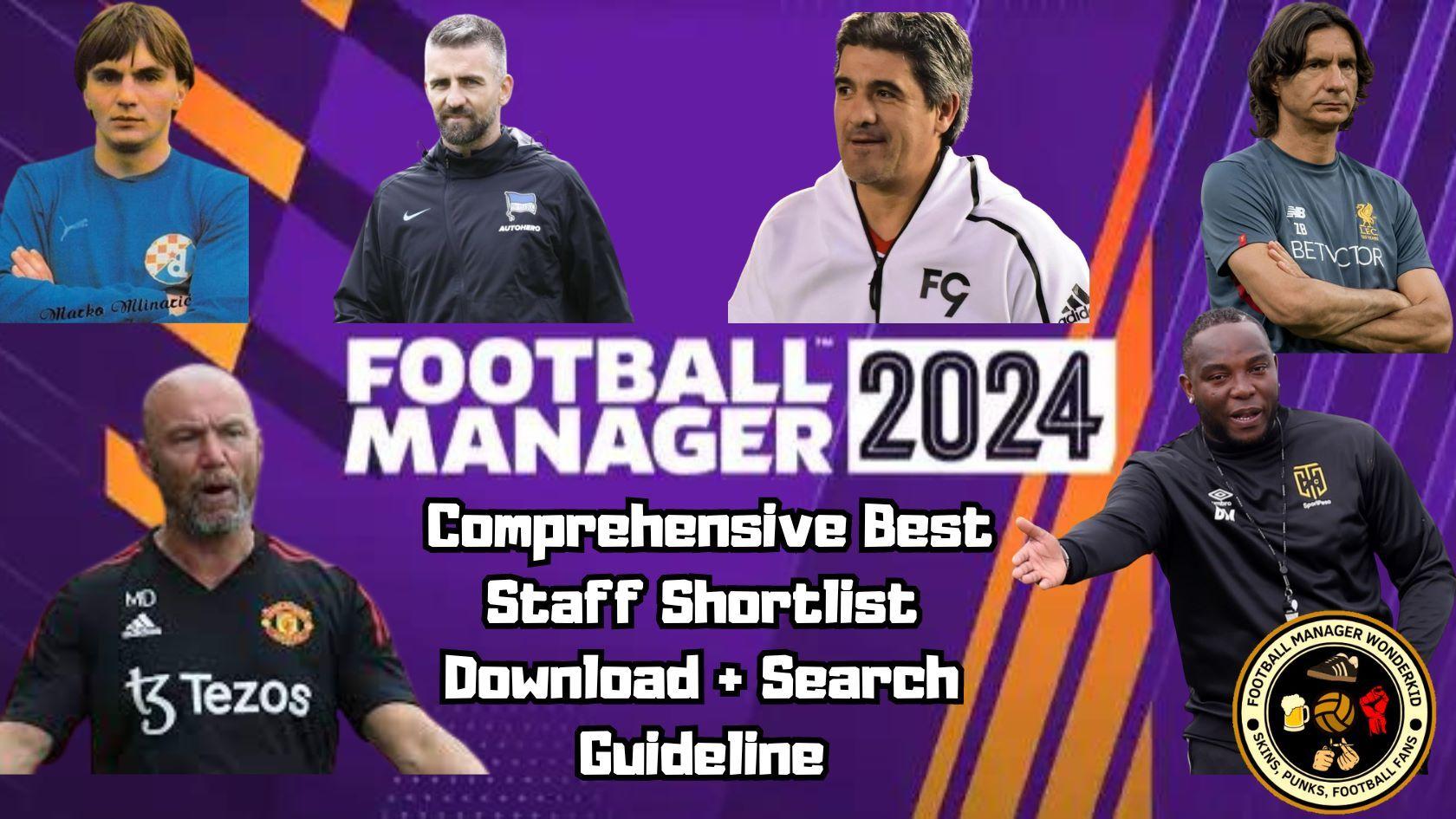
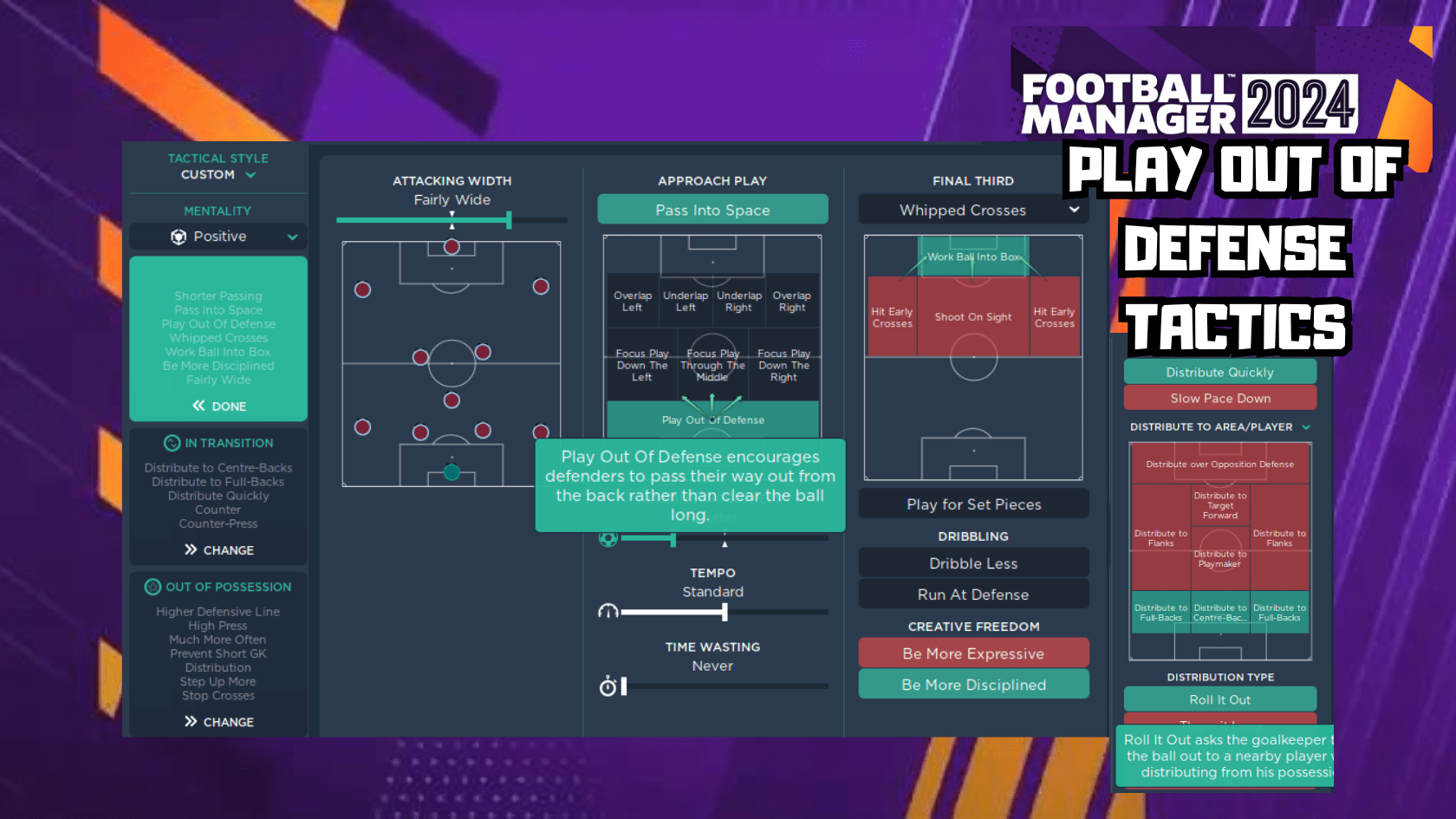
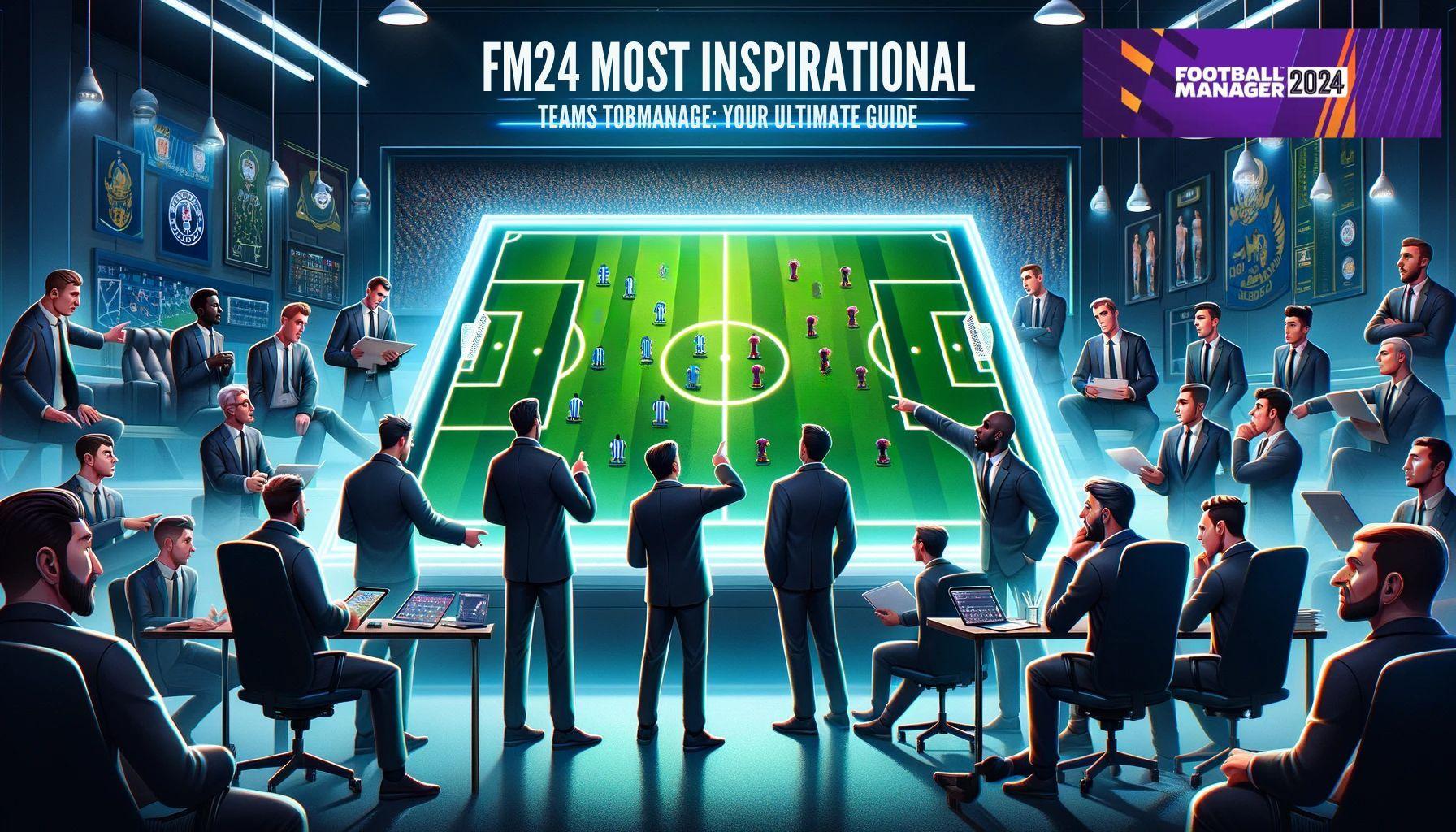

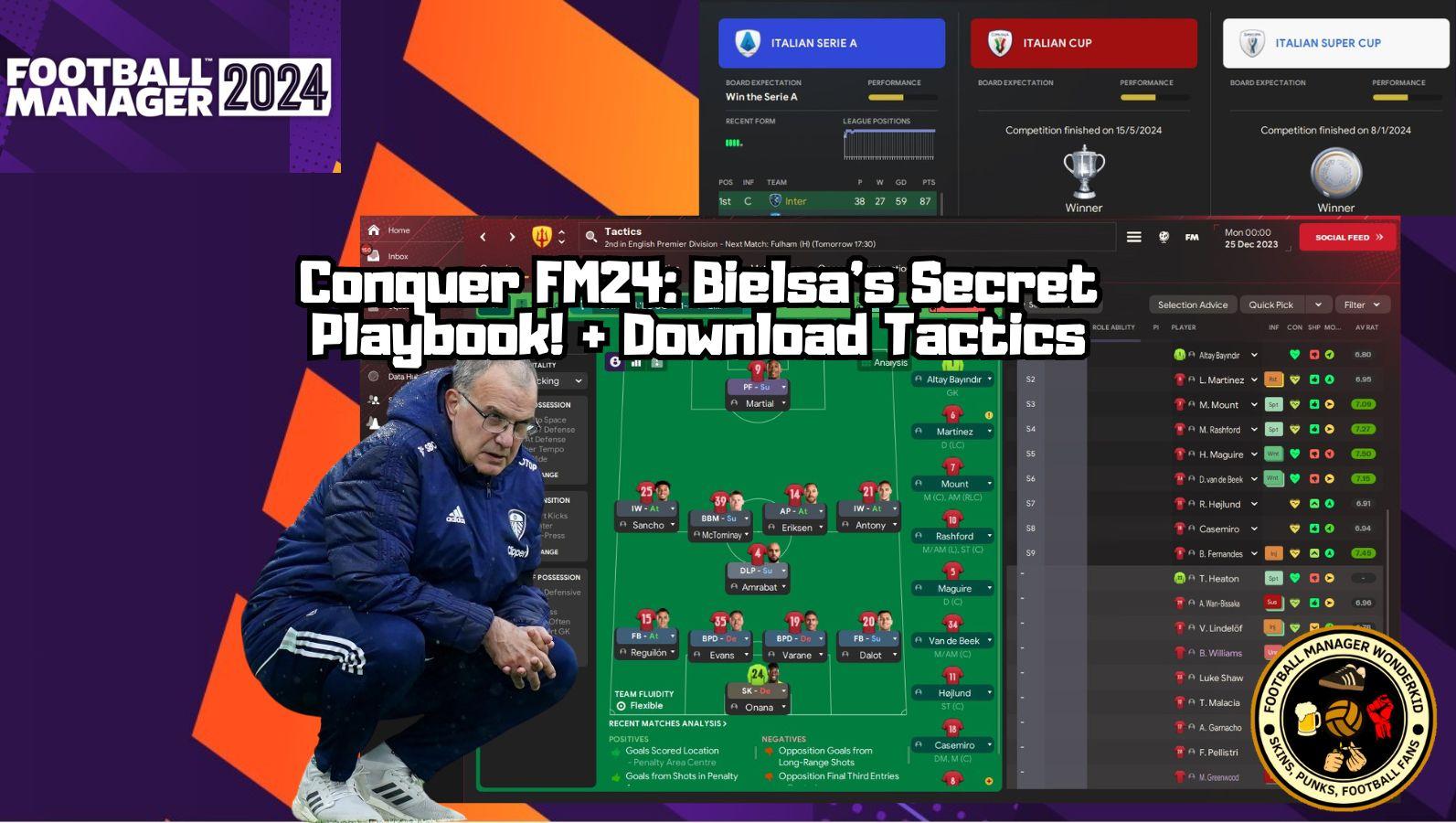
Leave a Reply