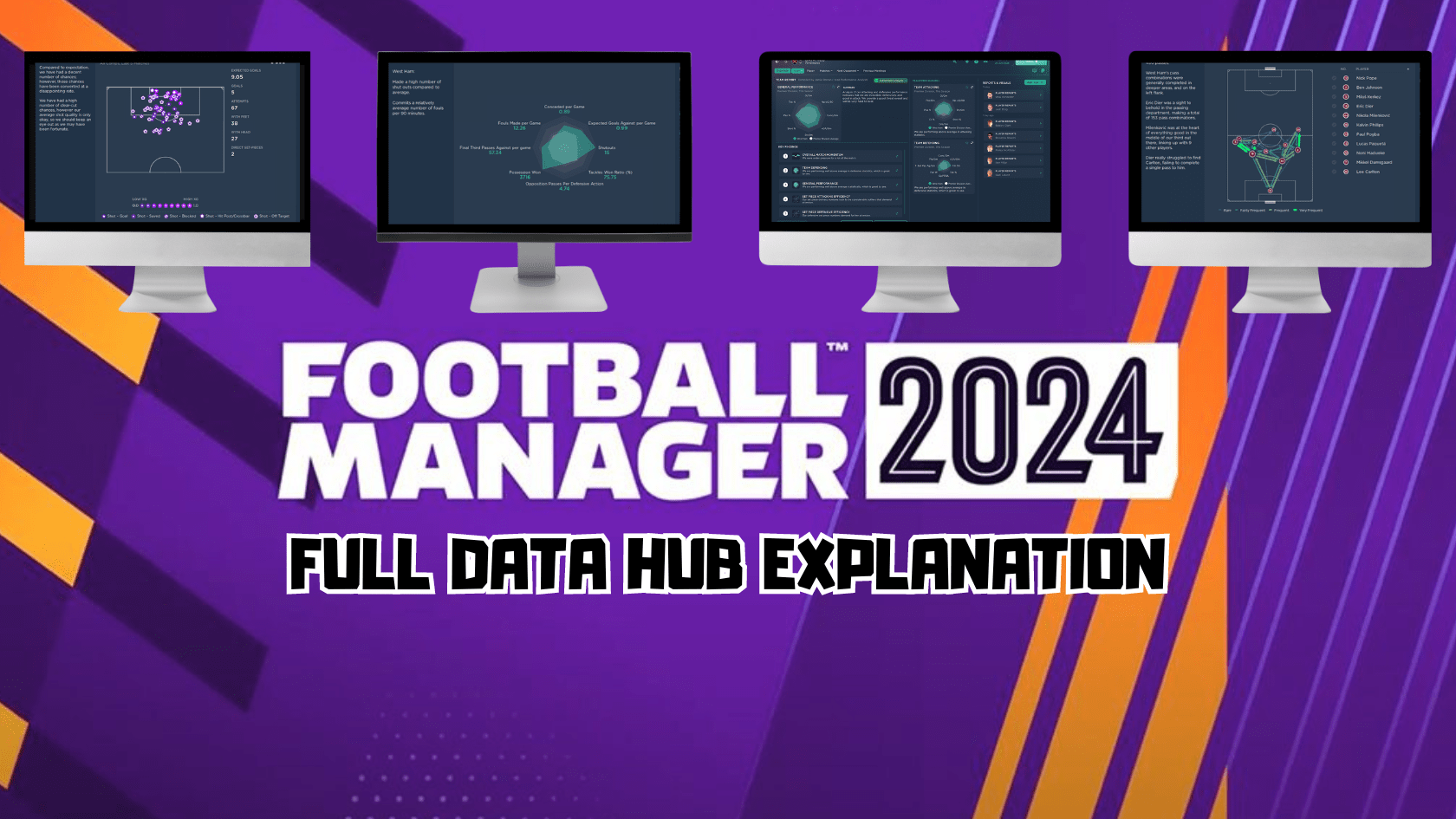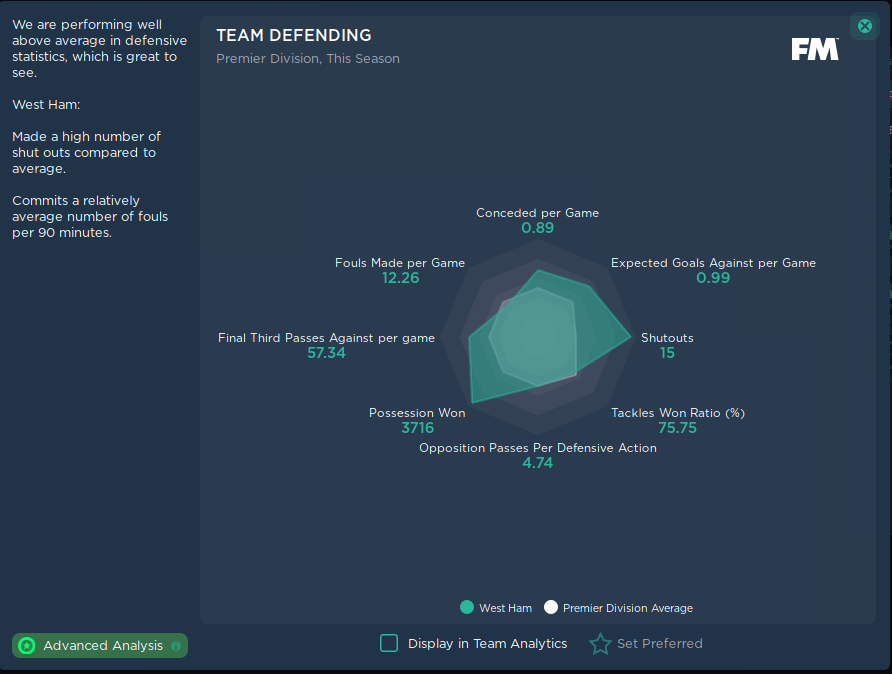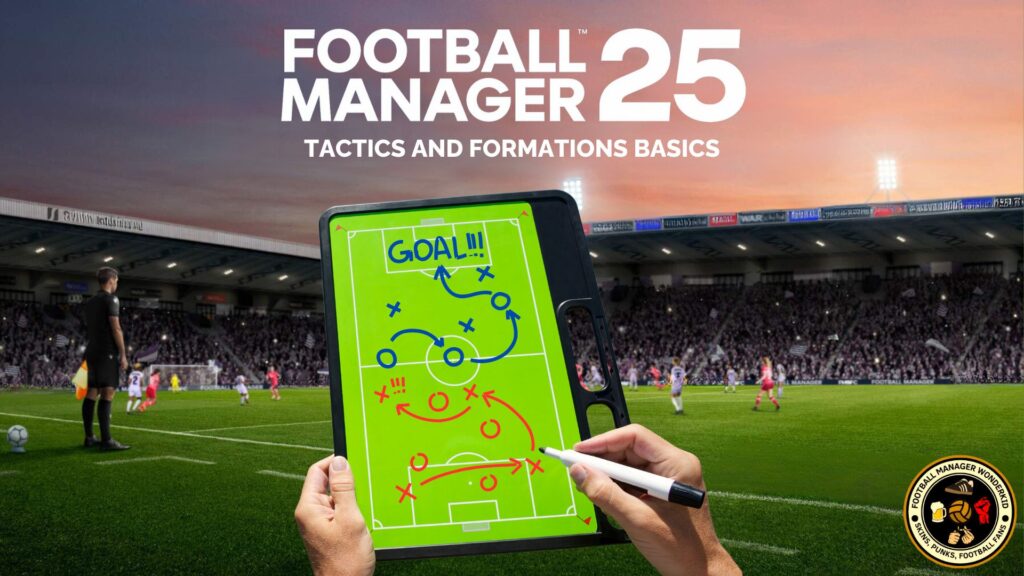FM24 Squad Planner Key takeaways
| Feature | Impact |
| Statistical Breakdowns | Enables detailed analysis of team and player performances. |
| Analytical Visualizations | Provides visual insights for easier interpretation of data. |
| Strategic Decisions | Empower managers to make informed decisions based on data. |
| Player Development | Tracks player growth and potential. |
FM24 Data Hub Basics
Football Manager 24 (FM24) has revolutionized the football simulation experience by introducing its innovative Data Hub. This groundbreaking feature offers managers deep insights into their team’s performance, leveraging data analytics to drive strategic decision-making.
This guide aims to unlock the full potential of the FM24 Data Hub and enhance your managerial capabilities in the game.
| Objective | Description |
| Educational | To provide a detailed understanding of the FM24 Data Hub. |
| Practical | Offer insights on how to use the Data Hub for strategic advantages effectively. |
| Offer insights on how to use the Data Hub for strategic advantages effectively. | Cover all aspects of the Data Hub, from basic navigation to advanced analytics. |
Explore More: For additional Football Manager guides, visit Football Manager Tips and Tricks.
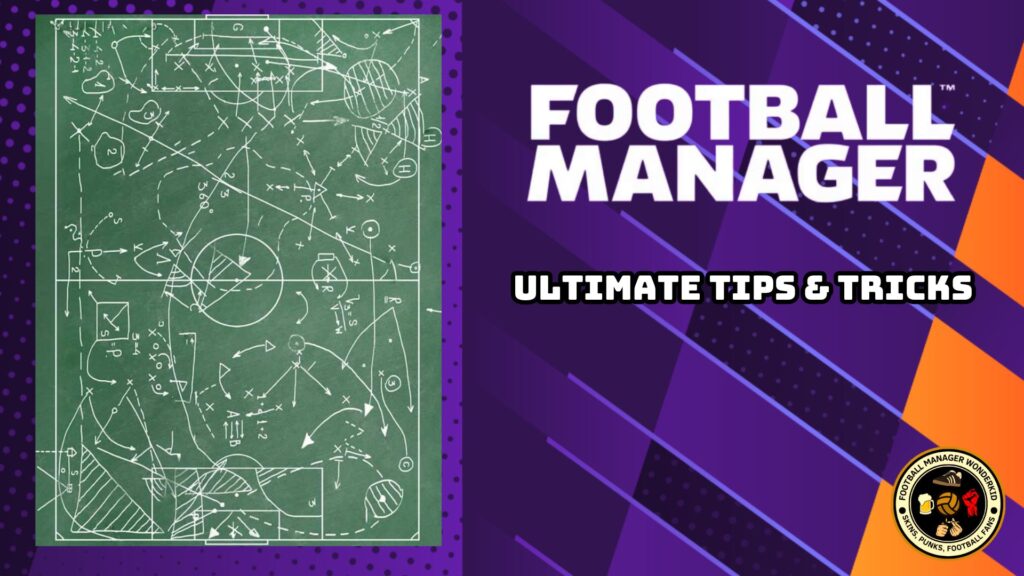
Data Hub – Overview
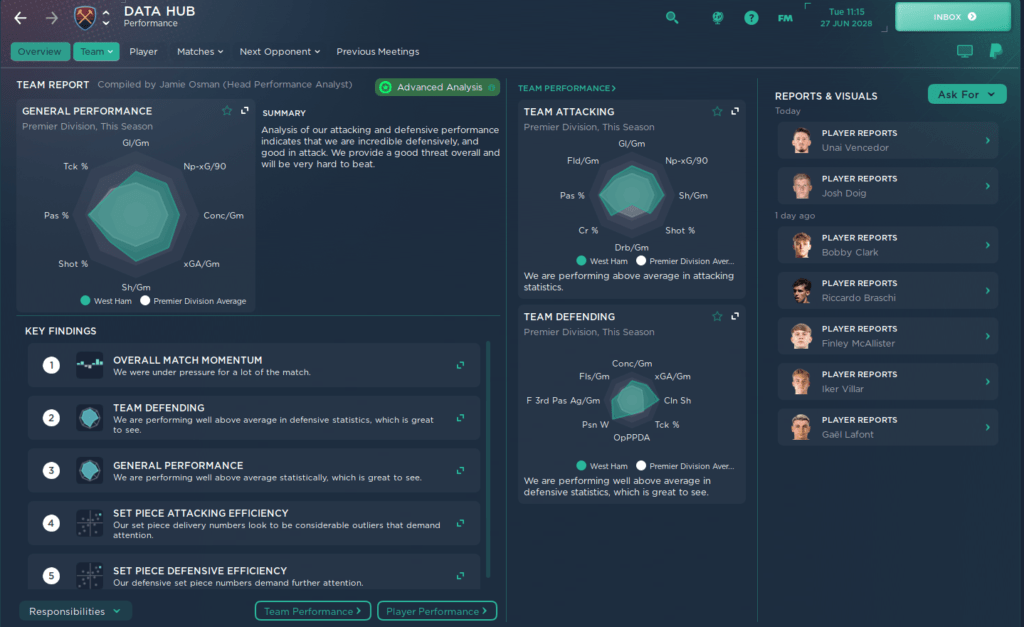
The Data Hub in FM24 is a central point for all statistical analysis, offering a detailed breakdown of team and player performance. It’s a crucial tool for managers looking to gain an edge in the competitive world of football management.
Types of Data Available in the Hub
- Team Performance Metrics: Gain insights into your team’s overall performance.
- Individual Player Analysis: Understand each player’s contribution to the team.
- Comparative Data: Compare your team’s performance with others.
- Historical Trends: Track performance over time.
Further Reading: Discover Best Staff in Football Manager 24
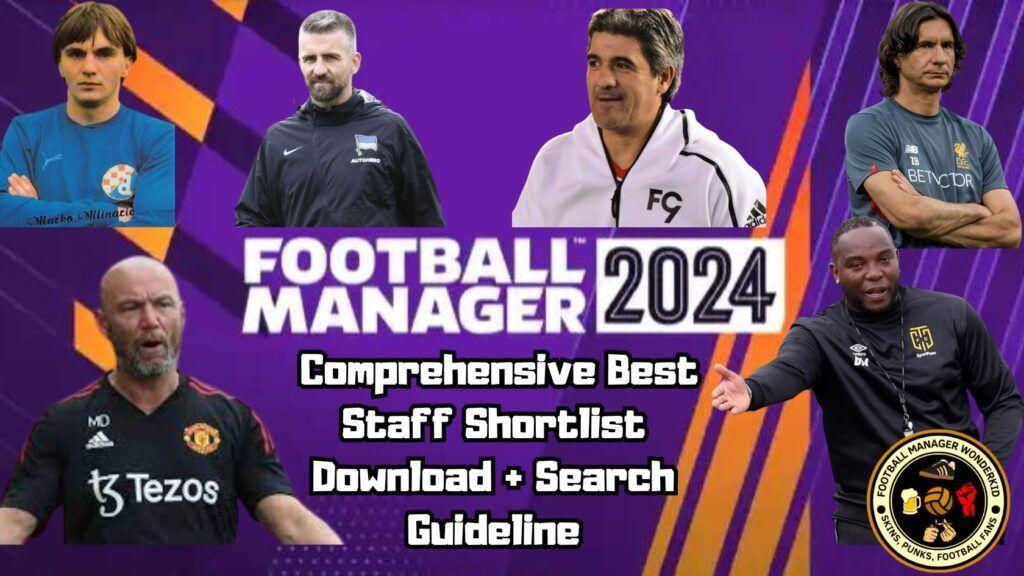
FM24 Data Hub Navigating the Data Hub
Effectively utilizing the FM24 Data Hub begins with understanding its layout and navigation. This section is designed to guide you through the process, ensuring you can easily access the valuable data you need.
Accessing the FM24 Data Hub
The Data Hub is accessible within the game through a series of intuitive steps:
- Start from the Main Menu: Access your team’s dashboard from the main menu of Football Manager 24.
- Select Your Team: Navigate to your chosen team’s specific screen.
- Open the Data Hub Section: Here, you’ll find a wealth of statistical information at your disposal.
Key Information!
The Overview section of the Data Hub provides a comprehensive summary of the team’s performance. It covers:
- General Stats: Evaluating team performance across different parameters.
- Last Match Passes A visual representation of the team’s shape and passing patterns in the last game, crucial for post-match analysis.
FM24 Data Hub-Team Analysis
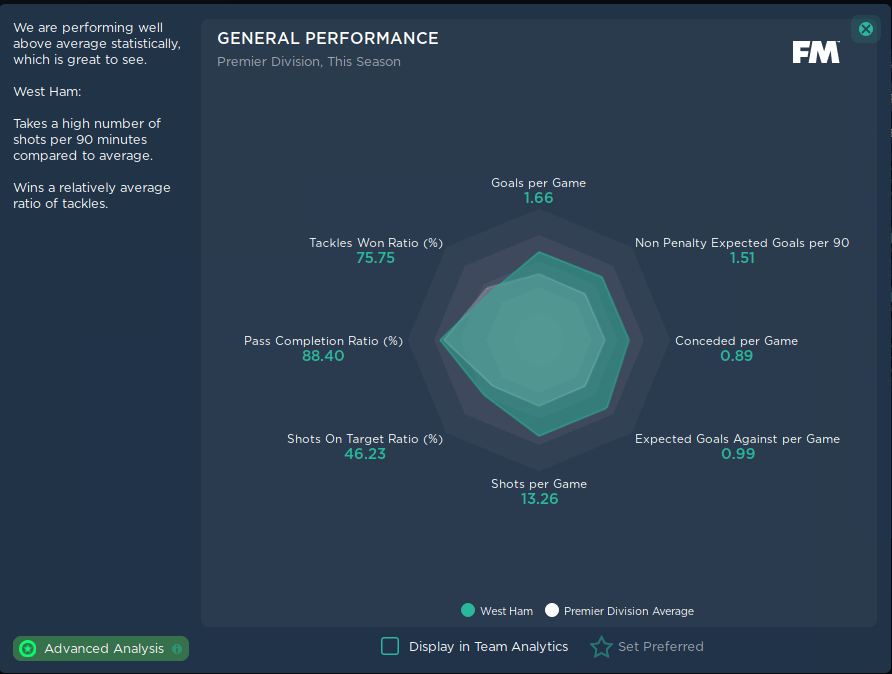
General Team Report: The Team tab is categorized into:
- Team Performance: This section evolves, offering a range of statistics from heading accuracy to defensive efficiency, based on requests made to the data analyst.
- General Report: Provides insights into formations, scoring tactics, and defensive strategies.
- Shots Overview: A visualization of the team’s shot accuracy, informing shooting strategies.
Strategic Use of Team Data
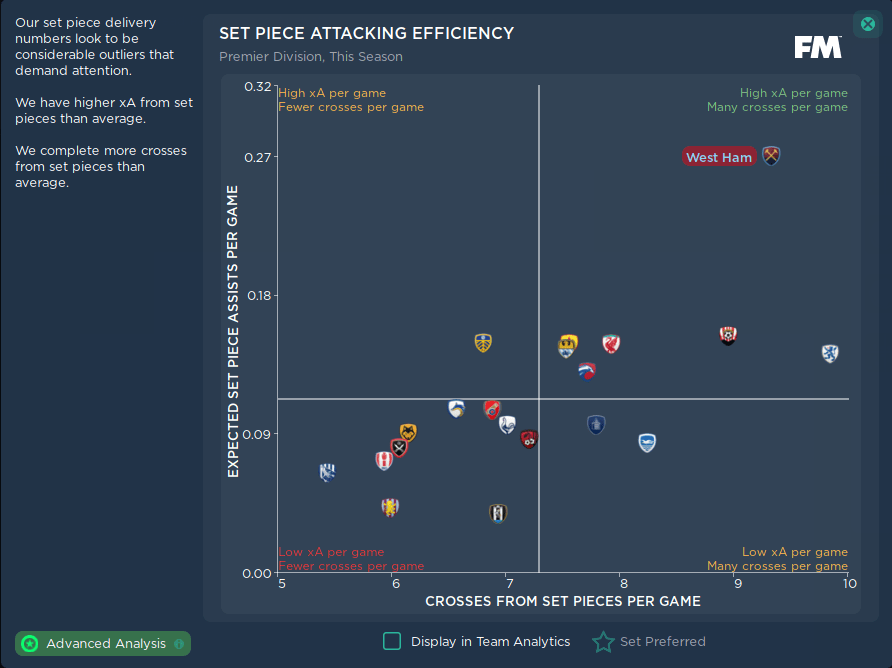
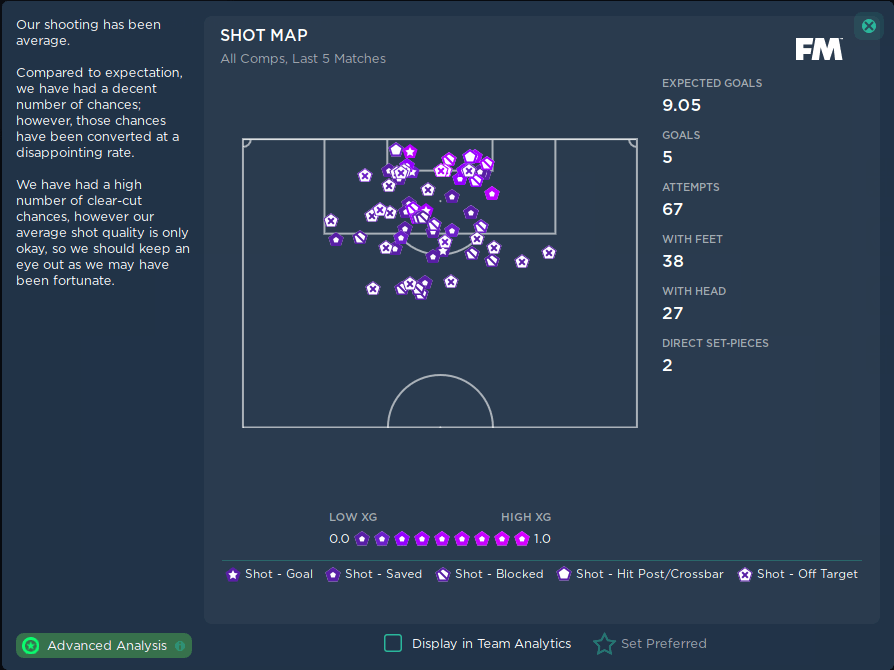
Utilizing this data effectively can lead to:
- Tactical Improvements: Adapt your strategies based on performance insights.
- Optimized Formations: Refine formations to enhance team efficiency.
- Better Decision Making: Make informed decisions about FM player roles and game plans.
Player Performance Data Analysis

Deep Dive into the Player Tab
The Player section, initially blank, fills with data as requests are made to the data analyst. It focuses on:
- Individual Performance: Evaluating players against league counterparts in similar positions.
- Player Development: Monitoring growth and performance improvements.
Data Hub Reveals Player Insights
The FM24 Data Hub’s Player tab is a treasure trove of information for understanding individual player performances. This data is crucial for optimizing team selection and in-game tactics.
The Player tab offers a detailed breakdown of each player’s contributions, which is essential for managing your squad effectively:
- Player Performance: Analyze individual player stats to gauge effectiveness on the pitch.
- Past Meetings: Review performance in previous matches to strategize for upcoming games.
Football Manager 24 Leveraging Player Data
Utilize this data to:
- Spot Star Performers: Identify players who are key to your team’s success.
- Customize Training: Tailor FM training schedules to enhance individual skills.
- Tactical Adjustments: Modify tactics to suit player strengths and weaknesses.
Data Hub Match Analysis
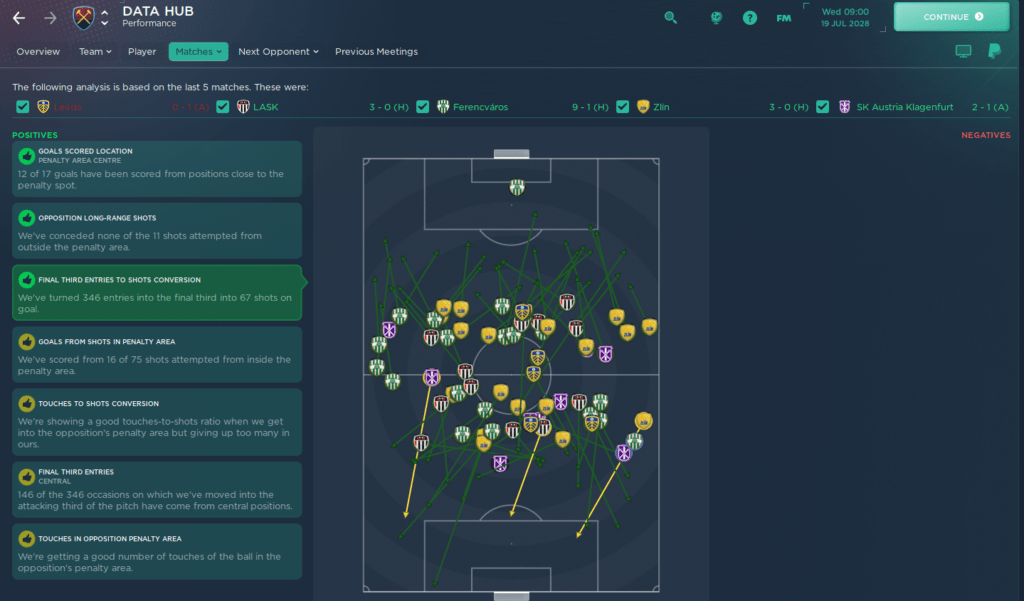
Understanding Match Dynamics
The Matches tab offers:
- Last Match: An in-depth review of the most recently completed match, highlighting key statistical positives and negatives.
- Last 5 Matches: A visualization of the last five games, useful for identifying persistent issues or patterns.
Preparing for the Next Opponent via Data Hub
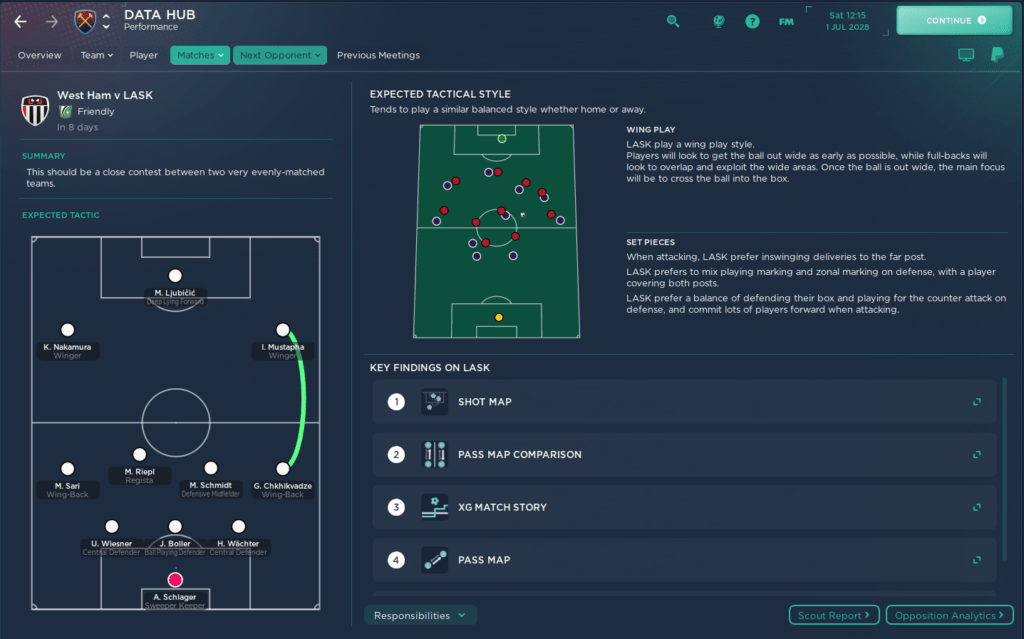
Interpreting Key Statistics
| Statistic | Importance | Application |
| Goals Scored | Indicates offensive strength. | Assess attacking efficiency. |
| Possession Percentage | Measures control of play. | Evaluate tactical approach. |
| Pass Accuracy | Reflects team coordination. | Improve passing strategies. |
Opponent Insights
The Next Opponent tab provides a detailed analysis of the upcoming opposition, broken down into:
- Overview: Key findings and expected tactical styles.
- Performance Stats: Visual data on pass accuracy, crossing, and aerial strength.
- Analyst Report: Insights into the opponent’s strengths and weaknesses.
- Stat Pack: Comparative analysis of key aspects like goalscoring and win rates.
- Past Meetings: Historical data from previous encounters.
The Importance of Last Match Passes
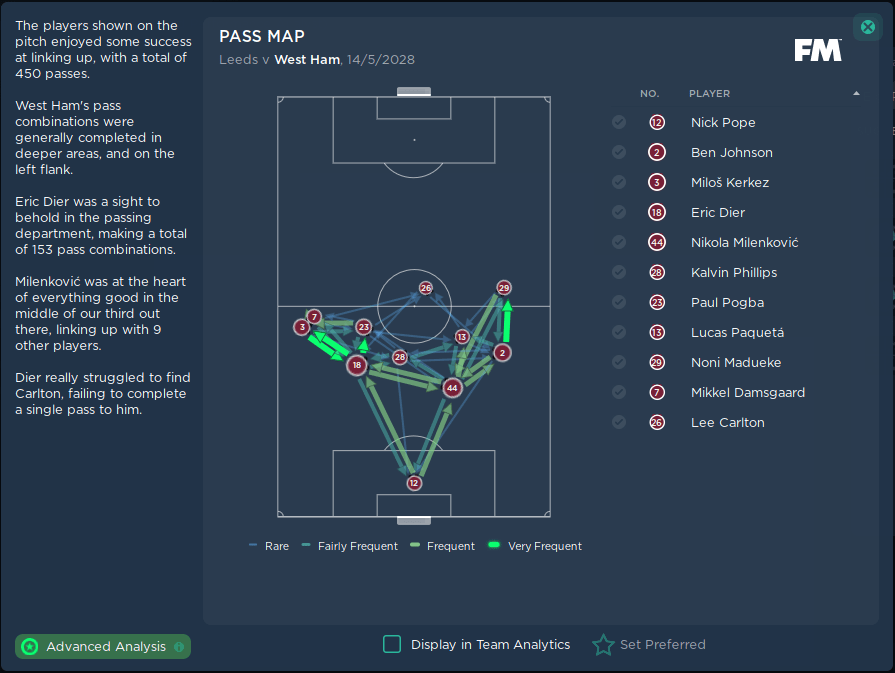
The Last Match Passes section is pivotal in understanding your team’s passing game, providing a clear picture of your tactical execution during the most recent match.
We just Explained Data Hub in Football Manager 24
The Data Hub in FM 24 is a groundbreaking feature that offers managers a new level of insight and control. This guide has explored the various facets of the Data Hub, providing you with the knowledge to use it as a powerful tool in your managerial arsenal.
Final Thoughts
Embracing the Data Hub in Football Manager can transform your approach to football management, combining intuition with a data-driven strategy for unparalleled success.
Discover More: For additional insights and downloadable resources, visit FM Wonderkid Football Manager Hub
| Takeaway | Description |
| Data-Driven Management | Utilize the Data Hub for comprehensive team and player analysis. |
| Strategic Edge | Gain a competitive advantage by making informed, data-backed decisions. |
| Performance Optimization | Leverage data to improve overall team performance and success. |
Football Manager 24 Data Hub – FAQ
Q1: How can the Team tab in the Data Hub improve my team’s performance?
A1: The Team tab in the Data Hub is broken into sections like Team Performance, General Report, and Shots Overview. It provides a range of statistics and analyses on team tactics, scoring methods, defensive efficiency, and shot accuracy, which can be used to refine team strategies.
Q2: What insights does the Player tab offer in FM24’s Data Hub?
A2: The Player tab in the Data Hub provides detailed reports on individual player performances. It helps in comparing players to others in the league in similar positions, thus aiding in tactical decisions and player development.
Q3: How does the Matches tab help in analyzing past games?
A3: The Matches tab includes sections for Last Match and Last 5 Matches, providing in-depth analytics on recent games. This helps in understanding the team’s performance trends, strengths, and weaknesses, and identifying areas for improvement.