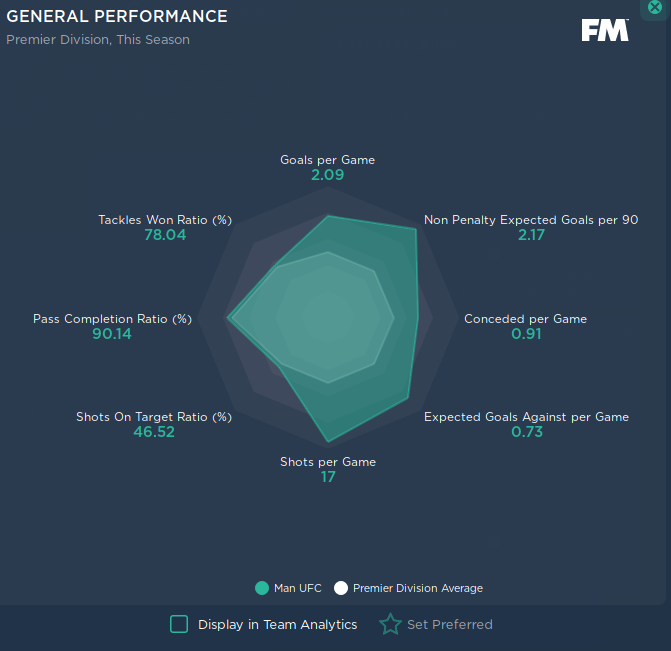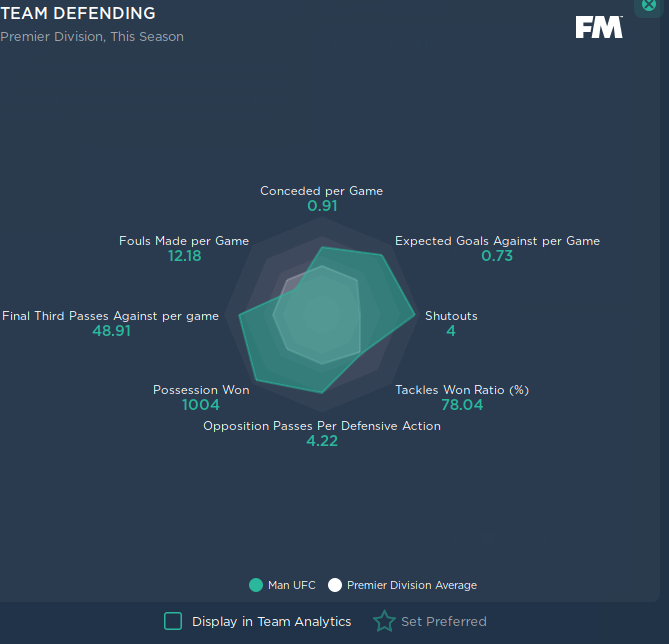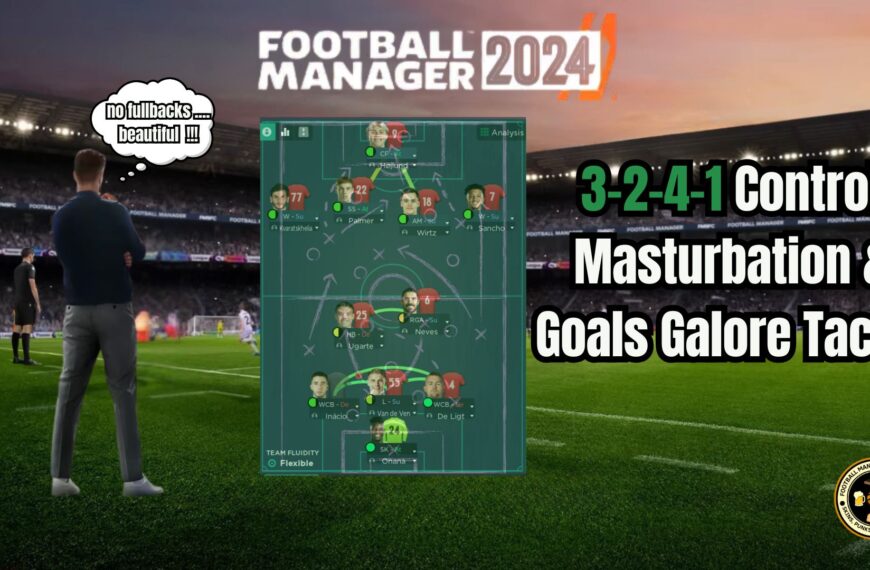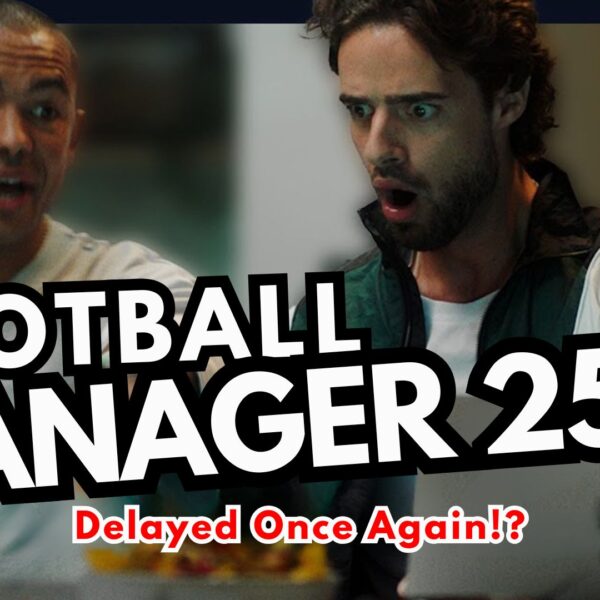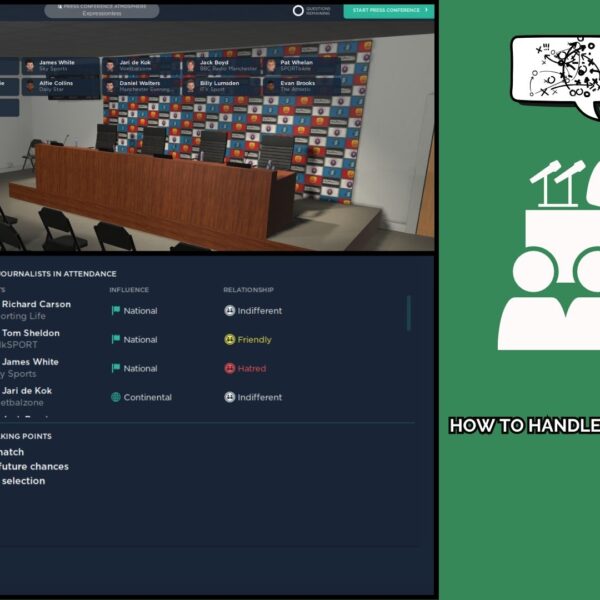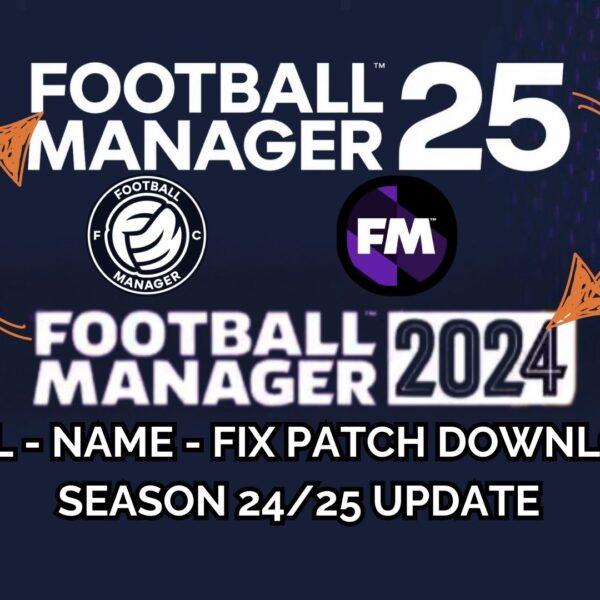After detailed analysis and testing on various teams, FM Wonderkid presents the new Lunatic FM24 tactics experiment. It’s an unconventional tactic and, in the opinion of many FM veterans, avant-garde in terms of many tactical ideas.
Namely, what initially catches the eye with the formation is:
- No full-backs and all variations on the theme of defensive outside positions. That means: no no-nonsense full-backs, wing-backs, complete wing-backs, and inverted full (wing) backs.
- Massive reliance on the overall individual technical superiority of your team, which is reflected in the insistence on huge possession.
- Ultra aggressive out of possession mentality.
This tactical experiment from FM Wonderkid Tactical Laboratory is inspired by the tactical philosophy of Serbian coach Dragan Stojkovic Pixi in the qualifications and at the World Championship in Qatar 2022.
The only problem is that it didn’t work very well in reality. Roughly speaking, many goals were scored, and even more goals were conceded.
Therefore, the general conclusion is that you need all-around elite players for all this!!!
But if you love to watch your team dance with the ball around the pitch, this is the tactic for you, queridos entrenadores de fútbol.
3-2-4-1 General Team Instructions and Tactical Mentality
In Possession: Tactics focus on patient build-up play using:
- “Shorter Passing”
- “Playing Out Of Defense”
- “Working Ball Into Box”
- Tempo is set to “Slightly Higher”
- Width to “Fairly Wide”
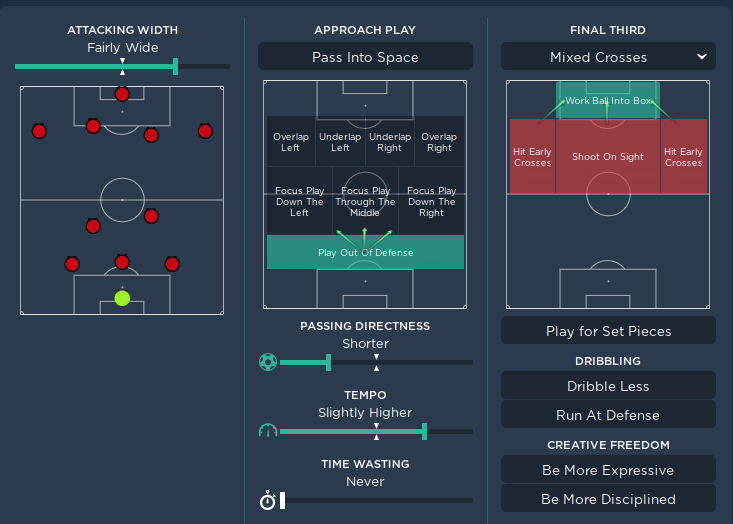
In Transition: Tactics emphasize retaining possession and quickly regaining it.
- “Take Short Kicks”
- “Distribute to Centre-Backs” are selected for restarts
- “Counter-Press” for immediate ball recovery
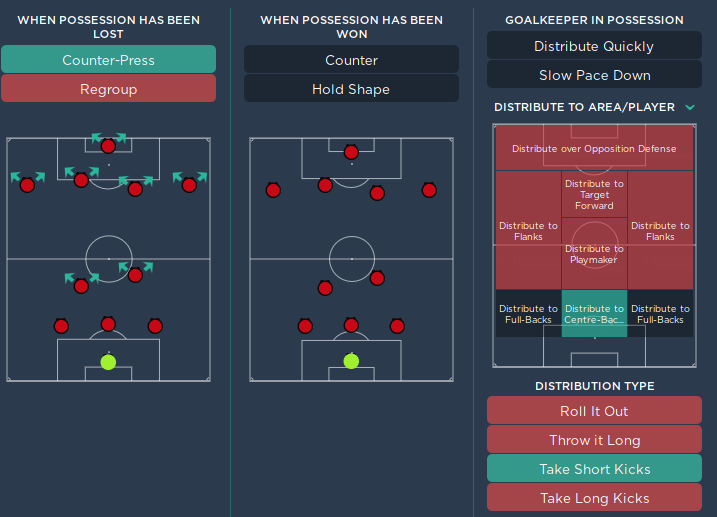
Out of Possession: Defensive tactics are aggressive, utilizing:
- “Higher Defensive Line”
- “High Press”, set to occur “More Often”
- Defensive style is “Get Stuck In”
- Defenders are instructed to “Step Up More”
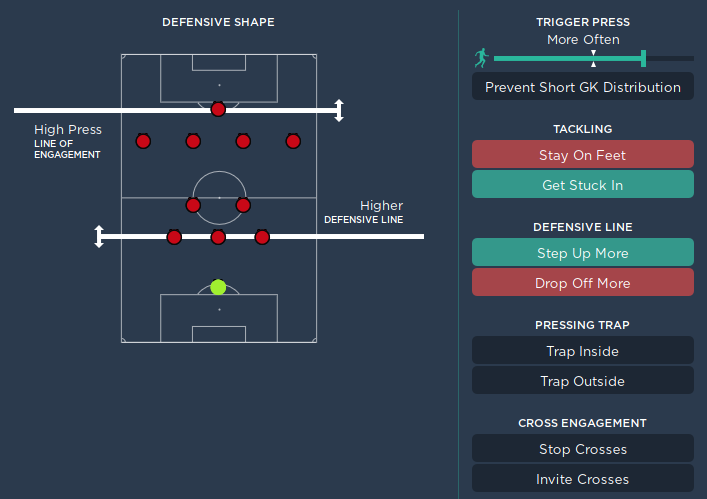
3-2-4-1 Control Masturbation & Goals Galore Player Instructions
3-2-4-1 Sweeper Keeper Role and Player Instructions
When the opposition is in possession, the instructions focus on defensive actions. In this setup, the Tackling instruction is set to Tackle Harder. This means the Sweeper Keeper will be more aggressive in their tackling approach, aiming to win the ball back from opposing players quickly.
Instructions When the Goalkeeper Has the Ball:
This section governs the goalkeeper’s actions when in possession.
- Passing Directness – Shorter Passing. This indicates the goalkeeper will prioritize shorter, more controlled passes when distributing the ball, likely as part of a strategy to build play from the back.
- Passing Risks – Take More Risks. This instruction encourages the goalkeeper to attempt more adventurous and potentially riskier passes, which could include more direct or penetrating balls into midfield or attacking areas.
- Dribbling – Dribble More. This setting tells the Sweeper Keeper to be more inclined to dribble with the ball, especially when outside of their penalty area. This further emphasizes the ball-playing aspect of this particular role configuration.
Sweeper Keeper Summary – Attack duty and Very Attacking mentality define a highly proactive and involved goalkeeper. They are encouraged to be aggressive defensively, and when in possession, to play short passes, take risks in their passing, and even dribble with the ball, making them a key component of an attacking and possession-focused tactical approach.
3-2-4-1 Defensive Line Player Roles and Instructions
Defining the Wide Center-Back Role and Player instructions
Set Duty of Defend and a Mentality of Cautious. Unlike standard center-backs, they are encouraged to position themselves wider when the team has possession, providing support to the midfield, similar to a fullback.
With a “Defend” duty, this Wide Center-Back operates more like a traditional central defender within a back five system. They will offer support in wide areas occasionally, but typically from a deeper position, being less inclined to overlap or underlap and more likely to offer a diagonal backwards passing option.
Instructions When the Opposition Has the Ball:
- TRIGGER PRESS – Balanced. This indicates a moderate level of pressing intensity will be applied by the player. The option “Mark Tighter” is also visible, suggesting it is an alternative that could be selected for more aggressive marking.
- TACKLING – Tackle Harder. Wide Center-Back is instructed to engage in more forceful tackles to dispossess opponents.
- MARK SPECIFIC PLAYER / MARK SPECIFIC POSITION are both set to none. This indicates no specific player or position is being marked by this Wide Center-Back, suggesting a zonal marking approach or general defensive positioning.
Instructions When the Team Has the Ball:
These instructions define how the Wide Center-Back behaves when their team is in possession.
STAY WIDER: Visually depicted with a pitch graphic, the instruction Stay Wider directs the player to position themselves in wider areas when the team is in possession. This is a key characteristic of the Wide Center-Back role, allowing them to provide width and potentially create passing lanes.
FREEDOM OF MOVEMENT is set to Hold Position. This instruction means the Wide Center-Back is expected to maintain their designated position, limiting their roaming or forward runs.
PASSING DIRECTNESS is set to Shorter Passing. The slider indicates a preference for shorter, safer passes, suggesting a possession-oriented approach rather than direct long balls from this player.
PASSING RISKS has no setting selected in this image, implying a default or unassigned instruction concerning passing risk.
Instructions When the Player Has the Ball:
These instructions define the player’s actions when they are personally in possession of the ball.
DRIBBLING -“Dribble More” and “Dribble Less,” but neither is selected in this image, indicating a default or unassigned dribbling instruction.
SHOOTING – Shoot More Often. This instruction encourages the Wide Center-Back to take shots when opportunities arise, potentially from long range or in attacking set-piece situations.
PASSING RISKS also appears in this section but again, has no selection.
CROSS FROM – Cross From Deep and Cross From Byline. This indicates the Wide Center-Back is instructed to deliver crosses from both deeper positions on the pitch and from near the byline, offering flexibility in crossing positions.
AIM CROSSES AT – All
CROSSING FREQUENCY – “Cross More Often” and “Cross Less Often”.
Wide Center Back Summary – Defend duty and Cautious mentality is designed to be a defensively solid, positionally disciplined player who contributes to possession by playing shorter passes and providing width. They are surprisingly encouraged to shoot more often, and offer varied crossing options when in attacking positions. The setup reflects a tactical approach where the Wide Center-Back plays a balanced role, prioritizing defensive duties while still contributing to the team’s overall play in possession and attack.
Defining the Libero Role and Player Instructions
Set to a Support duty and a Mentality of Positive. Libero operates as a central defender when the team is out of possession, positioning similarly to a traditional center-back. However, when in possession, the Libero is instructed to advance into midfield, functioning as a pivot to initiate attacks.
With a “Support” duty, the Libero will step into midfield once possession is secure and aim to play through-balls to attacking teammates.
Instructions When the Opposition Has the Ball:
- TRIGGER PRESS is set to Balanced. This indicates a moderate level of pressing intensity from the Libero when the opposition has possession. The option “Mark Tighter” is also present as an alternative for more aggressive marking.
- TACKLING has no specific instruction selected. Both “Tackle Harder” and “Ease Off Tackles” options are available. Libero will use a default or unassigned tackling approach.
- MARK SPECIFIC PLAYER / MARK SPECIFIC POSITION are both set to None. This indicates the Libero is not assigned to specifically mark any particular player or position, likely operating within a zonal marking system or maintaining a positional defensive role.
Instructions When the Team Has the Ball:
- FREEDOM OF MOVEMENT – Hold Position. Despite the role’s description of stepping into midfield, “Hold Position” here might be slightly misleading in name. It likely means the Libero, once in midfield, will maintain a defined positional discipline rather than making unchecked forward runs. This needs to be interpreted in conjunction with the overall role description.
- PASSING DIRECTNESS -Shorter Passing. The slider position reflects a preference for short, controlled passes when the Libero distributes the ball, aligning with a possession-based build-up.
Instructions When the Player Has the Ball:
- DRIBBLING – Dribble More. This instruction encourages the Libero to dribble with the ball more frequently, likely when moving into midfield or when carrying the ball out from defense.
- SHOOTING – “Shoot More Often” and “Shoot Less Often” default shooting tendency.
- PASSING RISKS – Take More Risks. This instruction directs the Libero to attempt riskier passes when in possession. Given the “Support” duty, these “risky passes” likely refer to the through-balls mentioned in the role description, aiming to directly create attacking chances.
Libero Summary – Positive mentality defines a versatile central defender who transitions into a midfield playmaker during possession. Defensively, they are set to press moderately and are not assigned specific marking duties. In possession, they prioritize shorter passing but are encouraged to take risks with their passing when looking for attacking opportunities and to dribble more, reflecting their role as a ball-playing, forward-stepping defender. The setup suggests a tactical system that uses the Libero as a crucial link between defense and midfield, contributing to both ball retention and attacking progression.
3-2-4-1 Holding Midfielders Player Roles and Instructions
Defining the Half Back Role and Player Instructions – Defend duty with cautious mentality. Half Back is designed to bridge the gap between an aggressive sweeper and a defensive midfielder. Half Back drops deeper than a standard defensive midfielder. This positioning allows them to be an easily accessible option for quickly recycling possession and, importantly, to provide protection against counter-attacks.
Instructions When the Opposition Has the Ball:
- TRIGGER PRESS – Balanced. This indicates a moderate and measured pressing intensity from the Half Back when the opposition has possession. The option “Mark Tighter” is also visible as an alternative for a more aggressive pressing approach.
- TACKLING – Both “Tackle Harder” and “Ease Off Tackles” are available, suggesting the Half Back will utilize a default or unassigned tackling style.
- MARK SPECIFIC PLAYER / MARK SPECIFIC POSITION – Half Back is not tasked with man-marking a specific opponent or position, implying a more zonal or position-oriented defensive approach.
Instructions When the Team Has the Ball:
- Get Further Forward
- Stay Wider – Half Back is not specifically instructed to position themselves wider in possession, further reinforcing a more central, defensively focused role.
- FREEDOM OF MOVEMENT – Hold Position. This instruction indicates that the Half Back is expected to maintain positional discipline, limiting their roaming or more adventurous movements when in possession.
Instructions When the Player Has the Ball:
- DRIBBLING – “Dribble More” / “Dribble Less”
- SHOOTING – “Shoot More Often” and “Shoot Less Often” are options, implying a default or unassigned shooting tendency.
- PASSING DIRECTNESS – Shorter Passing. The slider indicates a preference for short, controlled passes when the Half Back distributes the ball, aligning with the role’s function of recycling possession and offering a safe outlet.
- PASSING RISKS – Take More Risks might encourage more incisive, forward passes after securing possession, rather than risky passes in deep defensive areas. The alternative “Take Fewer Risks” would result in a more conservative and safe passing approach.
Half-Back Summary – Half Back instructions with a Defend duty and Cautious mentality depict a primarily defensive-minded player. They are set up to be positionally disciplined, prioritize short and safe passing to recycle possession, and offer balanced pressing intensity when out of possession. Overall setup emphasizes defensive solidity and reliable ball circulation over aggressive attacking contributions.
Defining the Regista Role – Set to a Duty of Support and positive mentality. Regista is a more aggressive variant of the deep-lying playmaker, specifically designed for possession-based systems that employ a high press. Given complete freedom to orchestrate play from a deep position, the Regista is dynamic and unpredictable creative force originating from behind the attack. Constantly seeking new attacking opportunities as their more advanced teammates move into goalscoring positions.
Instructions When the Opposition Has the Ball:
- TRIGGER PRESS – Balanced. This indicates a moderate level of pressing intensity for the Regista when the opposition is in possession. The option “Mark Tighter” is available as an alternative for a more aggressive pressing approach.
- TACKLING – “Tackle Harder” and “Ease Off Tackles” are presented as options, implying a default or unassigned tackling style for the Regista.
- MARK SPECIFIC PLAYER / MARK SPECIFIC POSITION are both set to None. This indicates the Regista is not designated to man-mark a specific opponent or position, suggesting a more zonal or positionally oriented defensive approach.
Instructions When the Team Has the Ball:
- Get Further Forward – This forward movement aligns with the role description as a dynamic and creative outlet seeking new chances.
- Stay Wider – None
- Roam From Position – This is a key instruction for the Regista, encouraging them to move from their designated position to find space and make themselves available for passes. This roaming behavior aligns with the description of a dynamic and unpredictable creative outlet.
Instructions When the Player Has the Ball:
- DRIBBLING – Dribble More. This instruction encourages the Regista to dribble with the ball more frequently, particularly when seeking to create space or progress the ball forward from deep midfield positions.
- SHOOTING – Shoot More Often alternative would encourage more shots.
- PASSING DIRECTNESS – Shorter Passing. The slider position indicates a preference for shorter, controlled passes when the Regista distributes the ball, aligning with a possession-based system. This might seem counterintuitive for an “aggressive” playmaker, but likely indicates a foundation of controlled possession before attempting more direct passes.
- PASSING RISKS – Take More Risks. This instruction encourages the Regista to attempt riskier, more ambitious passes when in possession. Combined with “Get Further Forward” and “Roam From Position”, these “risky passes” are likely through-balls, diagonal switches, and incisive passes designed to unlock defenses and create goalscoring opportunities, reflecting the Regista’s role as a dynamic creative outlet.
Regista Summary – Regista with a Support duty and Positive mentality create a highly influential deep-lying playmaker. They are designed to be defensively responsible with balanced pressing, but primarily focus on dictating play from deep midfield. Key instructions like “Get Further Forward”, “Roam From Position”, “Dribble More”, and “Take More Risks”, combined with “Shorter Passing” for controlled build-up, emphasize the Regista’s role as a dynamic, creative, and forward-thinking player who operates from a deeper starting position to orchestrate attacks and maintain possession with a degree of risk-taking in their passing.
3-2-4-1 Attacking Midfielders Player Roles and Instructions
Defining the Winger Role – The game description emphasizes the Winger’s primary objective: to outmaneuver their direct opponent on the flanks.
This necessitates technical skill and speed. Wingers are instructed to hug the touchline when the team attacks, positioning themselves to exploit space and attack down the flanks. With a “Support” duty, the Winger’s primary function is to quickly bypass their marker and deliver early crosses into the box for the forwards.
Instructions When the Opposition Has the Ball:
- TRIGGER PRESS – Balanced. This indicates a moderate level of pressing intensity for the Winger when the opposition is in possession. The “Mark Tighter” option is also present, offering a choice for more aggressive pressing.
- TACKLING – “Tackle Harder” and “Ease Off Tackles” are available as options, implying a default or unassigned tackling style for the Winger.
- MARK SPECIFIC PLAYER – This is a key deviation from previous examples, indicating a specific instruction to man-mark the player. This suggests a tactical approach where the Winger is tasked with directly marking and limiting the influence of a particular opposition playmaker.
- MARK SPECIFIC POSITION – None.
Instructions When the Team Has the Ball:
- Get Further Forward – “Get Further Forward”. This instruction reinforces the Winger’s attacking role, encouraging them to push high up the pitch in support of attacks.
- Stay Wider – This instruction is crucial for Wingers, directing them to position themselves close to the touchline to provide width and stretch the opposition defense.
- FREEDOM OF MOVEMENT – None
Instructions When the Player Has the Ball:
- DRIBBLING – Dribble More / Dribble Less.
- RUN WIDE WITH THE BALL / CUT INSIDE WITH THE BALL– This crucial instruction aligns with the traditional winger role, directing them to dribble down the flanks, towards the touchline, to create crossing opportunities or get into wider attacking positions. “Cut Inside With Ball” is presented as an alternative for wingers who are more inclined to cut inside onto their stronger foot.
- DRIBLE MORE / DRIBLE LESS – is generally selected as the overarching instruction, encouraging dribbling in general. The alternative “Dribble Less” would discourage individual dribbling runs.
- SHOOTING – Shoot Less Often/ Shoot More Often. Given their primary role as a crosser and chance creator, they are likely expected to prioritize passing and crossing over shooting themselves. “Shoot More Often” is available as an alternative for a more goal-scoring oriented winger.
- PASSING DIRECTNESS – Shorter Passing. The slider suggests a preference for shorter, controlled passes when the Winger is in possession, possibly indicating a desire for linked-up play in wide areas or secure possession before crossing.
- PASSING RISKS – None. Both “Take More Risks” and “Take Fewer Risks” are available.
- HOLD UP BALL – None.
- CROSS FROM DEEP / BYLINE – None. This is interesting because the Winger role description emphasizes “early crosses”. The lack of selection here might mean the crossing instruction is left at a default setting or controlled by higher-level team instructions, or that the “Support” duty itself already implies crossing tendencies and further specification isn’t deemed necessary in this setup.
- AIM CROSSES AT (Far Post, Center, Near Post, Target Forward) – None.
- CROSSING FREQUENCY – This again likely means the crossing frequency is left at a default setting or controlled by team instructions, or that the “Support” duty itself already implies a certain crossing frequency level appropriate for a Winger.
Winger Summary – Support duty and a very attacking mentality depict a classic, touchline-hugging winger role. They are set up to be moderately involved defensively, but are primarily focused on attacking down the flanks, staying wide, running wide with the ball, and delivering crosses into the box.
Defining the Attacking Midfielder Role – Support duty and a Mentality of Very Attacking. An attacking midfielder operates in a more advanced area of the pitch than a standard midfielder. They are not expected to drive into space from deep positions like an attacking Central Midfielder. Instead, requiring excellent technical and mental attributes, their primary role is to create scoring opportunities for both themselves and teammates within the final third. With a “Support” duty, the Attacking Midfielder tends to position themselves in the ‘hole’ (space between midfield and defense) rather than pushing into the penalty box.
Instructions When the Opposition Has the Ball:
- TRIGGER PRESS – Balanced. This indicates a moderate level of pressing intensity for the Attacking Midfielder when the opposition is in possession.
- MARK TIGHTER – Available as an alternative for a more aggressive pressing approach.
- TACKLING – No specific instruction selected in this image. Both “Tackle Harder” and “Ease Off Tackles” are presented as options.
- MARK SPECIFIC PLAYER / MARK SPECIFIC POSITION – None.
Instructions When the Team Has the Ball:
- GET FURTHER FORWARD – This instruction encourages the Attacking Midfielder to advance into attacking positions, supporting the forward line and getting into areas to receive passes and create chances.
- STAY WIDER – None. This indicates the Attacking Midfielder is not specifically instructed to position themselves in wider areas, reinforcing a more central, playmaking focus.
- MOVE INTO CHANNELS – None. This means the Attacking Midfielder is not specifically instructed to move into the half-spaces between central and wide areas, suggesting a more direct central role.
Instructions When the Player Has the Ball:
- DRIBBLING – None of selected indicates a default dribbling style or a slightly more direct style where dribbling is not the primary focus, but remains an option depending on context. The “Dribble Less” option would further discourage dribbling.
- SHOOTING – Shoot More Often / Shoot Less Often are presented as options.
- HOLD UP BALL – None. The absence of this instruction indicates that the Attacking Midfielder is not primarily expected to hold up play and act as a target man.
- PASSING DIRECTNESS – Shorter Passing. The slider position reflects a preference for shorter, controlled passes when the Attacking Midfielder distributes the ball. This suggests a focus on retaining possession and intricate passing moves in the final third, rather than purely direct, long-ball style attacking play.
- PASSING RISKS – Take More Risks. Instruction encourages the Attacking Midfielder to attempt riskier, more creative passes when in possession. Given their role description, these “risky passes” are likely through-balls, incisive passes into the box, and passes aimed at unlocking defenses and creating scoring opportunities, emphasizing their creative playmaker function. Take Fewer Risks option would result in a more conservative passing approach.
- CROSSING FREQUENCY – None. Cross More Often / Cross Less Often not selected. This is consistent with the Attacking Midfielder role, as they are typically more focused on central playmaking than wide crossing.
- AIM CROSSES AT is set to Far Post, Center, Near Post, Target Forward – None.
Attacking Midfielder Summary – With a Support duty and very Attacking mentality, defines a central creative hub in the final third. They are designed to be moderately active defensively, but primarily focused on attacking playmaking. Key instructions like “Get Further Forward”, “Take More Risks” in passing, and “Shorter Passing” for build-up, combined with a “Hold Position” freedom of movement, emphasize their role as a creative force operating centrally in advanced areas, tasked with unlocking defenses through intricate passing and risky, chance-creating balls, rather than direct dribbling or frequent shooting themselves.
Defining the Shadow Striker Role – Mentality here is Very Attacking. The game description emphasizes that the Shadow Striker is a key goalscoring threat for the team. Shadow Striker is instructed to aggressively push into goalscoring positions as the team enters the final third. They are also expected to close down opposing defenders when the team is out of possession. The Shadow Striker role is only available with an Attack duty, underlining its primary focus on attacking and goalscoring.
Instructions When the Opposition Has the Ball:
- TRIGGER PRESS – Balanced. Moderate and measured pressing intensity from the Shadow Striker when the opposition has possession. The option “Mark Tighter” is also available for a more aggressive pressing approach.
- TACKLING – Tackle Harder / Ease Off Tackles are available, suggesting the Shadow Striker will utilize a default or unassigned tackling style.
- MARK SPECIFIC PLAYER / MARK SPECIFIC POSITION – None. This indicates the Shadow Striker is not tasked with man-marking a specific opponent or position, reflecting a more general pressing and positional defensive role.
Instructions When the Team Has the Ball:
- GET FURTHER FORWARD – Emphasizes the Shadow Striker’s attacking intent, directing them to position themselves very high up the pitch, essentially playing almost as a second striker in support of a lone forward or alongside a strike partner.
- STAY WIDER – None. This indicates the Shadow Striker is not specifically instructed to position themselves in wider areas, reinforcing a more central attacking focus, operating close to or alongside the main striker.
- MOVE INTO CHANNELS – None. This means the Shadow Striker is not specifically instructed to move into the half-spaces, suggesting a more direct, central attacking positioning, likely in and around the penalty box.
- FREEDOM OF MOVEMENT None. Hold Position / Roam From Position are available, implying a default or unassigned freedom of movement for the Shadow Striker. This could mean a balanced approach between positional discipline and some freedom to move to find space within their defined attacking zone.
Instructions When the Player Has the Ball:
- DRIBBLING – None.
- SHOOTING – Shoot More Often. This is a crucial instruction for the Shadow Striker, encouraging them to take shots whenever opportunities arise, emphasizing their role as a primary goal threat.
- HOLD UP BALL – None. The absence of this instruction indicates the Shadow Striker is not primarily expected to hold up play with their back to goal. They are more focused on receiving the ball in forward areas and quickly turning to shoot or create chances.
- PASSING DIRECTNESS – Shorter Passing. The slider position reflects a preference for shorter, controlled passes when the Shadow Striker distributes the ball. This might seem counterintuitive for an out-and-out attacker, but could indicate a focus on quick combinations in and around the box, or retaining possession in attacking areas to create better shooting opportunities.
- PASSING RISKS – Take More Risks. Encourages the Shadow Striker to attempt riskier, more ambitious passes when in possession. In the attacking context of this role, “risky passes” are likely through-balls, killer passes into the box, and passes aimed at directly creating goalscoring chances, reinforcing their role as a goal threat and chance creator.
- CROSSING FREQUENCY – None. This is consistent with the Shadow Striker’s primarily central role, as they are not expected to be frequent crossers of the ball.
- AIM CROSSES AT Near Post, Center, Far Post, Target Forward. While crossing is not a primary focus, this instruction allows for targeted crosses if the Shadow Striker does get into a wide crossing position, again demonstrating the detailed level of tactical control.
Shadow Striker Summary – Shadow Striker with an Attack duty and Very Attacking mentality defines a pure goalscoring forward, playing very high up the pitch. Defensively, they are set to press moderately and are not tasked with specific marking duties. In possession, they prioritize getting into advanced scoring positions, are encouraged to shoot more often, take risks with their passing to create chances, and while they prioritize shorter passing for build-up, are ultimately geared towards direct attacking play and being a constant threat in and around the penalty area. The setup reflects a highly offensive tactical approach where the Shadow Striker is a key focal point for goalscoring.
3-2-4-1 Strikers Role and Player Instructions
Defining the Complete Forward Role – The game description emphasizes the extraordinary versatility of the Complete Forward. Possessing the technical attributes of a Deep-Lying Forward, the goalscoring instinct of a Poacher, and the physical presence of a Target Forward. Equally adept at setting up teammates, creating chances for themselves, and finishing team moves, CF transcends tactical instruction and should ideally be given freedom to express themselves. CF takes on the traditional lead striker role, spearheading attacks and creating goalscoring opportunities for both themselves and others.
Instructions When the Opposition Has the Ball:
- TRIGGER PRESS – Balanced. Mark Tighter option is also available if a more aggressive pressing approach is desired.
- TACKLING – Tackle Harder / Ease Off Tackles are available as options, implying the Complete Forward will utilize a default or unassigned tackling style.
- MARK SPECIFIC PLAYER / MARK SPECIFIC POSITION – None.
Instructions When the Team Has the Ball:
- MOVE INTO CHANNELS – None. This means the Complete Forward is not specifically instructed to move into the half-spaces between central and wide areas, suggesting a more traditional central striker positioning in this specific setup.
- FREEDOM OF MOVEMENT – Hold Position / Roam From Position are available, implying a default or unassigned freedom of movement for the Complete Forward. This default likely allows them significant freedom to move and find space within the attacking third.
Instructions When the Player Has the Ball:
- DRIBBLING – Dribble More. This instruction encourages the Complete Forward to dribble with the ball more often, consistent with their all-around attacking skillset and ability to create chances through individual skill.
- SHOOTING – Shoot More Often. Combined with the “Attack” duty and “Very Attacking” mentality, strongly emphasizes the Complete Forward’s role as a primary goalscorer, encouraging them to take shots frequently when opportunities arise.
- HOLD UP BALL – Directs the Complete Forward to hold up the ball, using their strength and presence to retain possession under pressure, bring teammates into play, and allow attacking moves to develop.
- PASSING DIRECTNESS – Shorter Passing. The slider position indicates a preference for shorter, controlled passes when the Complete Forward distributes the ball. This seemingly contradicts “Take More Risks”, but in context, it likely indicates a foundation of controlled link-up play in attacking areas before attempting riskier passes or shots, or could be a general team instruction influencing this.
- PASSING RISKS – Take More Risks. This instruction, while seemingly contradictory to “Shorter Passing”, likely encourages the Complete Forward to attempt riskier, more ambitious passes in the final third after establishing possession, such as through-balls or killer passes once they have held up the ball and brought teammates into play.
Complete Forward Summary – Player Instructions define a truly versatile and dominant striker. Defensively, they are set to press with balanced intensity. In possession, while having a slight preference for shorter passing for link-up play, they are ultimately encouraged to dribble more, shoot more often, hold up the ball, and take risks with their passing in the final third. The limited specific instructions, in conjunction with the role description, actually highlight the intention to allow the Complete Forward significant freedom and expressiveness on the pitch, letting their inherent attributes and versatile skillset dictate their game, making them a central and almost self-directed attacking force.
DOWNLOAD | 3-2-4-1 No Full-Backs | Lunatic Control Masturbation & Goals Galore
” Full FM Pleasure Tactic “
Results
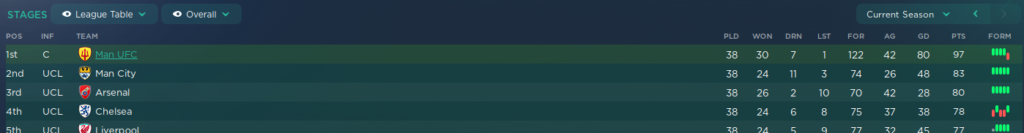
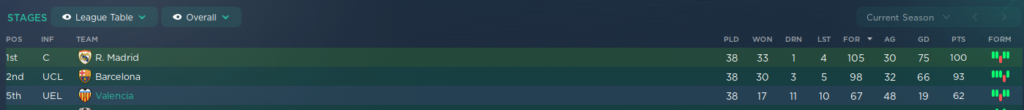
3-2-4-1 Data Hub Performance