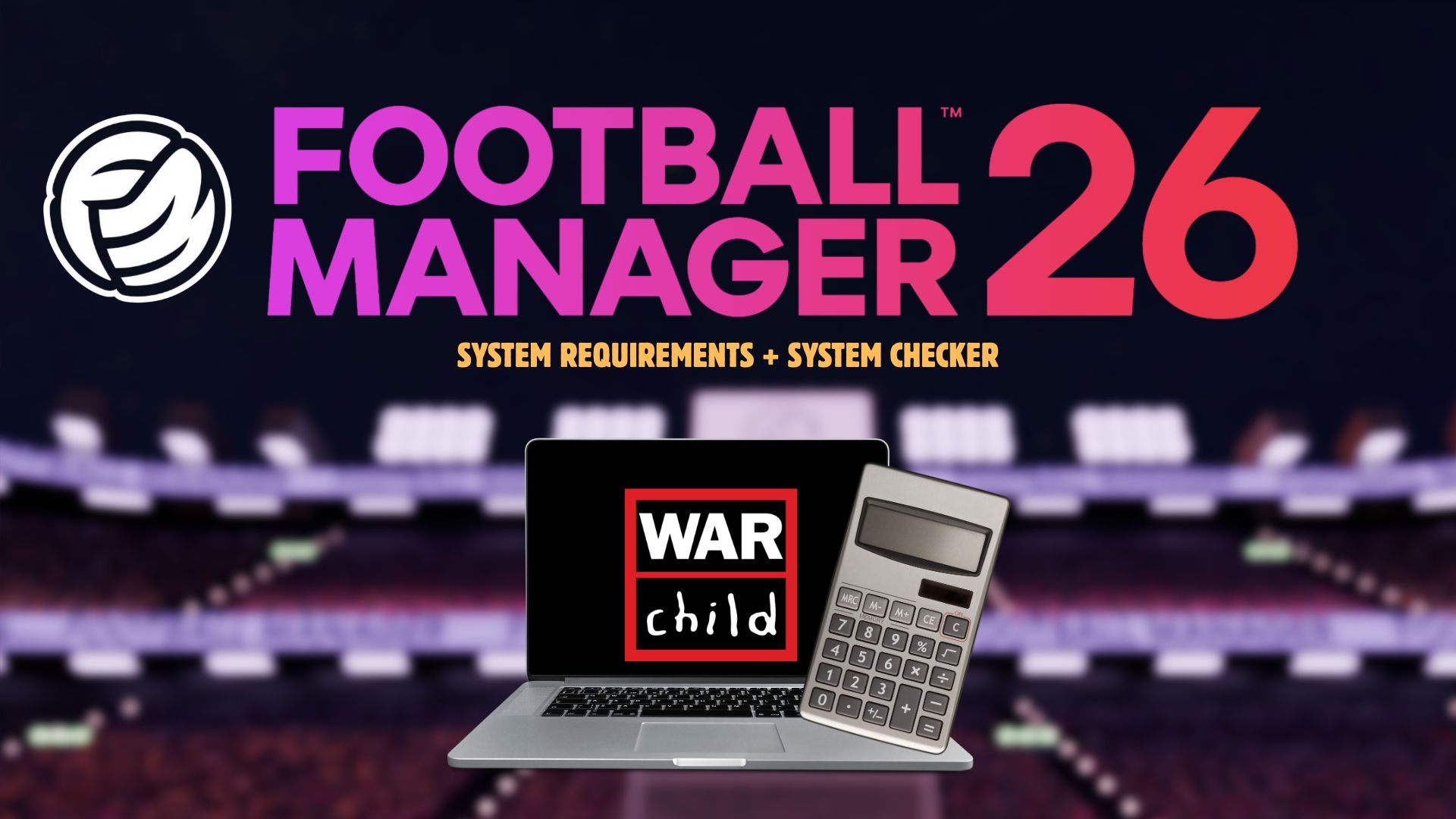Key Takeaways for Football Manager 26: System requirements for desktop PC and laptop.
⚽ Football Manager 2026 – System Requirements Checker
Desktop PC — Minimum
Desktop PC — Recommended
Laptop — Minimum
Laptop — Recommended
Deciphering the FM26 PC Requirements: What Your Rig Needs
What exactly does your computer need to run Football Manager 26? The official specs for FM26 are out, and they mirror what we saw for Football Manager 25, which, as you might recall, had its own story of change.
That FM25 cancellation meant FM26 picked up the torch, keeping the hardware demands pretty much the same. This is good news for many, as it suggests stability in the game’s engine requirements.
While the minimums get you in, the recommended specs give you the smooth ride. Do you play FM to watch a slideshow, or do you play to manage a team? The answer to that question shapes your hardware needs.
The game runs on hardware that is not particularly demanding for most modern setups. However, if your PC is a few years old, you should still check. The core requirements for FM26 are not a huge leap from past iterations, making it accessible. This consistency helps managers plan their upgrades, or lack thereof.
A quick check of the requirements will save you from that. For more general updates, keep an eye on Football Manager news.
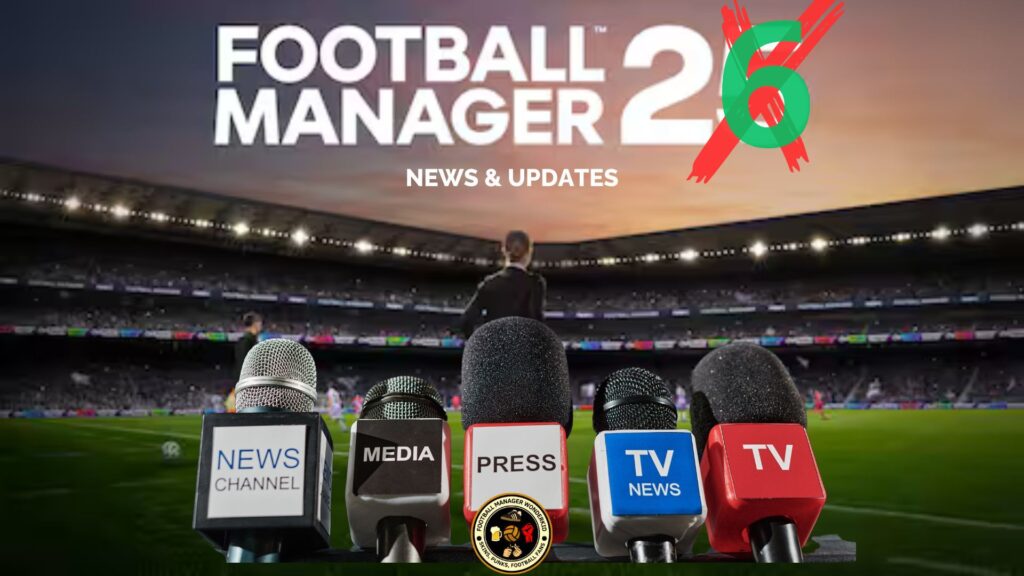
Minimum Specs: Just Enough to Kick Off Your Managerial Journey
What is the bare minimum to get your digital boots on the pitch? To run Football Manager 26, your computer needs to meet some basic criteria. The game asks for an Intel Core i3-530 or an AMD FX-4100 processor.
These CPUs are not new, they been around a while. For graphics, an NVIDIA GeForce GTX 960 or an AMD Radeon R9 380 will do the trick.
You also need at least 4 GB of RAM. Is 4 GB of RAM truly enough for a modern game? Well, for FM26, it is, but don’t expect lightning-fast simulation speeds, especially if you load many leagues.
The operating system should be Windows 10 64-bit or something newer. Will your ancient Windows 7 machine run it? No, it will not. The 64-bit requirement is standard now. The good thing is, many older PCs and laptops meet these minimums. This minimum setup lets you play, but a more robust system offers a much smoother experience.
Recommended Specs: For a Smoother, More Immersive FM26 Experience
Do you want to run FM26 with all the bells and whistles, without any lag? Then you need to aim for the recommended specifications. This means a CPU like the Intel Core i5-9600 or an AMD Ryzen 5 2600. These processors handle the game’s complex calculations much better, speeding up match days and processing times.
For graphics, consider an NVIDIA GeForce RTX 2060 or an AMD Radeon RX 5600 XT. This level of GPU ensures the match engine runs smoothly, showcasing those tactical adjustments without a hitch. And RAM? The game truly sings with 12 GB of RAM. Is that a lot for a management sim? It definately helps when you have many leagues loaded and a large database.
Running the game at its best means you see player movements more clearly, and the overall experience feels snappier.
The recommended OS is up to Windows 11, meaning the latest operating system works fine. A system meeting these recommendations handles the game with ease, allowing you to focus on tactics and transfers, not on loading screens. If you want to boost game speed, these specs are the starting point.
Click for more ↓↓↓

Storage and Installation
How much room does your hard drive need for Football Manager 26? The game requires 20 GB of hard drive space. This amount is fairly standard for modern games, not too big, not too small.
Does it matter if you install it on a traditional HDD or a faster SSD? Yes, it matters a lot. While the game says 20 GB, it does not specify the drive type for minimum, but it does recommend an SSD for the best performance. Saves load quicker, and moving between screens is much faster.
An SSD helps with the game’s database access, which happens constantly in Football Manager. Every player profile, every match stat, every tactical instruction needs to be pulled from storage. A faster drive means less waiting.
Where does all that data go? Mostly, it is the player database, stadium models, and the match engine assets. If you are still using an HDD, you might find the game a bit sluggish. Consider upgrading to an SSD if you want a smoother experience. For general game files and other content, you can check our Football Manager downloads section.
Benchmarking Your PC: How to Check If You Can Run FM26
Are you unsure if your computer can handle Football Manager 26? There are ways to check without buying the game first. You can test your computer against the FM26 system requirements using FM Wonderkid Football Manager 26 System Requirements Checker.
⚽ Football Manager 2026 – System Requirements Checker
Hardware Upgrades and Performance Insights: Getting the Best Outta FM26
You have the game, but it feels a bit slow. What can you do? Upgrading your hardware often helps. A better graphics card or CPU can make a significant difference, even in a management game.
Will a better GPU help much in FM? Yes, it will, especially for the 3D match engine. While FM is not a graphically intensive shooter, a good GPU ensures smooth animations and better visual fidelity.
You can compare different cards using a graphics card comparison tool. Similarly, a faster CPU processes turns quicker, making the game feel more responsive.
FM26 News and Guides: Stay Up-to-Date with FMWonderkid
What else is there to know about Football Manager 26? A lot, actually. Staying informed means you get the most out of your game. We cover all the latest Football Manager news, from official announcements to community insights. This includes details about the Football Manager 26 release date and any new features. For example, did you know about FM26 Women Football? That is a big change coming. Click for more ↓↓↓

Beyond news, we offer many Football Manager guides to help you improve your game. Make sure you check FMWonderkid regularly for all your Football Manager needs.
FAQ FM26 System Requirements
Do I need an SSD for FM26?
While not strictly required at minimum, an SSD is highly recommended. It significantly improves loading times for saves, matches, and general navigation within the game.
Are the FM26 system requirements different from FM25?
No, the official FM26 system requirements are identical to the FM25 system requirements. This happened because of the FM25 cancellation.
Can I run FM26 on a laptop?
Yes, if your laptop meets the minimum or recommended system requirements, you can run FM26 on it. Many modern laptops easily surpass these specs.
Where can I check if my PC meets the requirements?
You can use online tools like the automatic checker at FM Wonderkid FM26 System Requirement Checker.